Why read this? In less than 10 minutes you’ll have a full understanding of how the no-code market looks like. You will be able to decide which tool to use and you will know what you need to learn to get the most out of it. This article will help you overcome the tool overload.
The no-code market is as old as the internet. The world’s first no-code editor is considered to be HyperCard by Apple in 1987, where you could design simple cards in a visual interface without coding.
I still remember when I was a kid both my father and I got really enthusiastic about web development. We only got our first computer when I was 11 so it was a new thing we could bond over. My dad bought a version of Macromedia Dreamweaver, which is a low-code website builder. Think of it as the Bubble of the late 90s.
As you can see no-code and low-code are often used in pairs. One is strictly a visual editor and the other lets you actually write code if you want to. But the common thread is that they both do the bulk of the coding part for you.
This means that every SaaS app is basically a special purpose no-code tool.
For ease, I’ll treat all no-code and low-code tools as a no-code tool in this article.
The Four Horsemen of No-Code
I’ll categorize no-code tools into four main categories based on what you’re trying to build.
Automation
App Development
Productivity
Websites
Automation
If you want to make your life easier you’ll probably use these.
No-code automation tools vary widely in cost, AI functionality, technical flexibility, and ecosystem integration. For simple, cost-effective personal use, IFTTT leads the way, while Zapier offers a balanced solution for small to medium businesses.
On the enterprise front, tools like Workato and Mendix demand a larger investment but provide advanced AI agents and robust scalability. When it comes to AI, Gumloop and Workato stand out with native, context-aware capabilities, whereas platforms such as Power Automate and Zapier enhance their offerings through premium add-ons.
There are also code-friendly options like n8n and Make, while non-technical users might find the no-code focus of Power Automate and IFTTT more accessible, especially within ecosystems like Microsoft’s.
A rule of thumb when choosing a platform: if you’re going to automate work tasks that run regularly, it’s easy to get overbilled.
Make calls them operations. Zapier calls them tasks. Gumloop calls them credits. The core concept is the same: you pay every time you perform a task. A more complicated workflow/scenario/zap can run hundreds of tasks in one run. This can rack your bills up. Small businesses often get started with tools like Make and Zapier and then get locked in a year later when they’r paying $5k+ a month on automations, but migration would be a nightmare so they stay.
This is why if you’re not an Enterprise user, self-hosted n8n is the best option. For $5/month Railway Hobby Plan you’ll get full access to every feature and unlimited operations, unlimited runs.
For enterprise users all three options (Workato, Power Automate and Mendix) are powerful. Out of all of these Mendix has become the ultimate go-to low-code solution for the enterprise for almost a decade.
Lumberjack recommendation: n8n for small businesses, Mendix for enterprise.
Disclaimer: I work as an AI architect at Stylers Group as a day job where I build AI systems for enterprise clients and we’re official distribution partners of Mendix offering full enterprise integration services.
App Development
If you want to launch your own apps, you’ll probably end up using one of these apps:
The landscape here is just as diverse and dynamic as in automation. Bubble is easy to learn for simple apps and it has an OpenAI plugin support, is perfect for startups eager to roll out an MVP without drowning in code. The only downside is that launching MVPs is about how fast you can ship and building with Bubble takes an awful lot of time.
Softr has an intuitive interface for client portals and membership sites, though its lack of AI might be a drawback for those wanting cutting-edge automation. Appsmith offers a budget-friendly solution for custom internal tools, but it falls short on AI capabilities, which are becoming increasingly crucial.
For enterprise-level ambitions, OutSystems may seem intimidating with its steep annual price tag, yet its robust AI debugging and automation features make it a worthy investment.
Lovable and v0 (by Vercel) cater to rapid prototyping and design-centric projects. Lovable has a native Supabase integration which provides a full back-end as a service. This makes it stand out so much, that I find Lovable to be the best option for all. They’re a small, agile startup and I’m in touch with the founders and very impressed with how they’re building things.
Bolt.new and Cursor strike a balance between speed and customizability, with integrated AI tools that can give your app development process a boost but you need to know what you’re doing.
Lumberjack recommendation: Use Lovable, you can get 1 month for free now.
Disclaimer: I’m an official education partner of Lovable, teaching people how to vibe code.
Productivity
There’s often confusion around the differences between automation and productivity. I like to think of automation solutions as the engines of work, while productivity tools are the control panels. This means managing and organizing stuff, mainly data. Hence, this category consists of different ways for you to manage your data.
This list could easily be 10 times longer. The capabilities vary greatly, but I’d argue to not choose based on how steep the learning curve is but whether it can do what you need.
I’m a big fan of Supabase. Even though the learning curve is steep, its built-in AI assistant basically solved 90% of the problems. This is a big help because ChatGPT, Claude, Gemini and DeepSeek all tend to drop the ball with Notion or Airtable. The reason is because these are proprietary tools while Supabase is a Postgres database, so the solutions any of the LLMs will give you will be much more reliable.
Notion and Coda are great at handling loads of documents. If you want to have your knowledge base set up as a wiki, you should consider either of these. Notion tends to be more reliable than Coda in my experience. But to be fair, Google Docs do the job just as well.
Clickup and Monday.com are a bit outliers from these because these apps are mostly focused on project management. I’d also say Airtable fits in here too, because Airtable is a really versatile, very customizable tool. If you don’t want to use Supabase, go for Airtable instead. There are loads of tutorials on Youtube that you can follow and although not as often, but ChatGPT can still come to the rescue if you get stuck.
If you want to stick to something open and free try NocoDB which is the open source competitor of Airtable. Works the same way but you can self-host it.
The last entry I want to mention here is Clay. Now this tool opens an entirely new can of worms I’ve been trying to avoid — but I won’t be able to for long: No-code GTM tools. Clay, Apollo, Instantly and all others are amazing GTM tools that just put your whole sales outreach and data enrichment game to an entirely new dimension.
It’s costly and it won’t make your office hours more productive. But it will help you rake in heavy dollars with sales — assuming you know what you’re doing.
Lumberjack recommendation: Use Supabase and let its AI assistant do the heavy lifting for you. If you’re intimidated by all that, you can try Airtable.
Websites
Website builders usually fall into one of three categories. I’m borrowing this categorization from this article, which compares Webflow and Webstudio.
Layout is predefined — Shopify is one of these. You get certain fields you can fill out, but no more customization options.
Layout has limited customization — You get a template where you can add rows, columns, etc and can customize some style properties but not everything. Wordpress, Clickfunnels or GoHighLevel are good examples.
Full control over layout — This is basically a true website builder. You can do everything you could do with HTML and CSS code but you’re clicking on the interface instead of coding. Webflow and Webstudio both belong in this category.
You’ll immediately see that for absolute beginners, Wix is a great starting point. A very simple tool for building very simple sites at a low cost. The problem with that however is that as you try to add more functionality, you’ll quickly start racking up costs — the No-Code Tax is in effect in full force with website builders.
Clickfunnels and GoHighLevel are direct competitors catering to non-technical founders. Their core offering is not the website but funnels which is really just a website builder + automation. You can replicate the entirety of Clickfunnels features with a simple website + n8n.
Framer and Squarespace are great alternatives for absolute beginners. You can get started and whip up a beautiful looking website in no time even if you’re not technical. The only challenge is that you’ll quickly run into a wall with capabilities.
Webflow and Webstudio have a steeper learning curve but it’s worth it. Here the added complexity removes all the ceilings on what you can do. In my previous business our site was running on Webflow and I hated it because even though we were paying a lot per month, Webflow has issues with SEO performance.
Webstudio seems to have solved this issue, which is a big advantage over Webflow, not to mention that it’s open source so you can self-host it and say goodbye to monthly SaaS bills.
Lumberjack recommendation: If you’re just getting started, start with a simple site like Framer or Wix and if you want to create some automated funnel, give Webstudio a try.
💰 alfred OS will also offer 1 click install for self-hosted Webstudio so you can run and build your website for free. You can pre-order alfred OS by clicking here.
So how should you get started?
If you’re at the beginning of your entrepreneurial journey, I have a few nuggets of wisdom for you:
Distribution > Product
The most money I’ve made from consulting was $250k in 6 months in 2018. I didn’t have a website, I was selling through a Google Doc. You don’t need a website.
After working with so many founders in the past I’ve learned a telltale sign when the business is going downhill: when the founder is rebuilding the website.
I call this the Website Trap. Rebuilding your website from scratch feels like getting a new shot at things. It takes a lot of work but it’s familiar because you’ve done it before. You also control every part of the process, so there are no unknowns. Feels safe.
But guess what: rebuilding your website won’t magically increase the number of your inbound leads per month. No. It’ll just waste your time and capital while your business is stagnating.
So instead of building your website, focus on one thing: distribution.
Let’s take the Lumberjack for example. I’ve no idea what my product is. You guys can see it I’m testing a bunch of different offers now to see what works for you and what works for me. But I could have a perfectly polished offer, without the 7000 people reading my blog daily I would be nowhere.
Your Tech Stack
In order for you to make money online, you don’t need a lot of things. Self host everything if you can because that way you’ll pay $10-40 per month instead of hundreds.
Use the following tools to get started:
n8n for automating your business
Supabase for handling your data
Webstudio for running your website
That’s it. My upcoming solopreneur operating system alfred OS will come with all three pre-installed on your cloud server and pre-order is currently at half price.
No-Code just means Someone Else’s Code
Using a no-code tool is like assembling a cabinet from IKEA. It might make you scratch your head but it’s definitely a lot less complicated than building a cabinet from the old oak tree you just fell in your backyard.
Same principle applies with no-code. The developers built a bunch of components so you can assemble them in any way you want. But that means you still need to think.
If you want to get by with your business, learning how to use these no-code tools is a must. It sharpens your problem solving skills and opens up a bunch of new possibilities for you.
“But I’ve no idea how to use n8n”
I know, I know. You read the whole article and got somewhat hopeful but also confused. You might be thinking along the lines of:
“That sounds great but I’ve no idea how to use n8n.
It’s very complicated and I’m not sure how to get the hang of it, I’m not technical.”
You might even tried to get by with Make, Zapier or n8n and ended up wasting loads of your time. Don’t worry, I got you.
I have two options for you to get the hang of n8n in no time:
Free option (costs your time)
Follow the steps in this article. It includes a bunch of tutorials and direct links to a few custom GPTs that will help you learn.
This will walk you through from the very beginning to using n8n and having a few automations (including an AI agent) live. It takes time to get the hang of it and you’ll probably spend the next few days or weeks with this until you understand everything properly.
Paid option (costs your money)
For those who’d rather pay to not spend the time learning, I’ve put together a simple offer: a 2 hour no-code crash course for $47.
Here you’ll get a hands on walkthrough from looking at n8n and other no-code tools with total confusion to actually having a few automations live in your business in 2 hours. It’s a live workshop in March (time TBC) that I’ll do over Zoom. You’ll get the recording and a cheat sheet.
Probably the best value offer I’ve ever made.

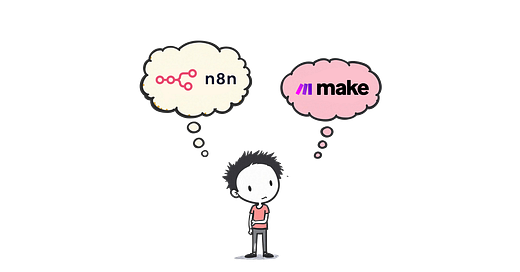


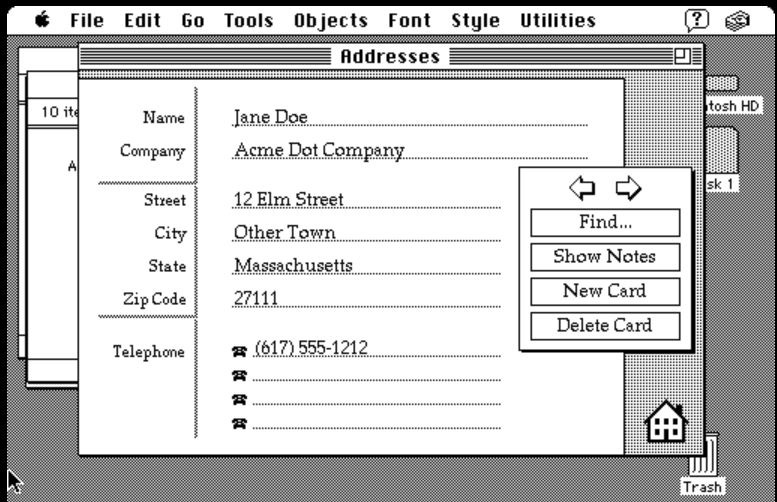

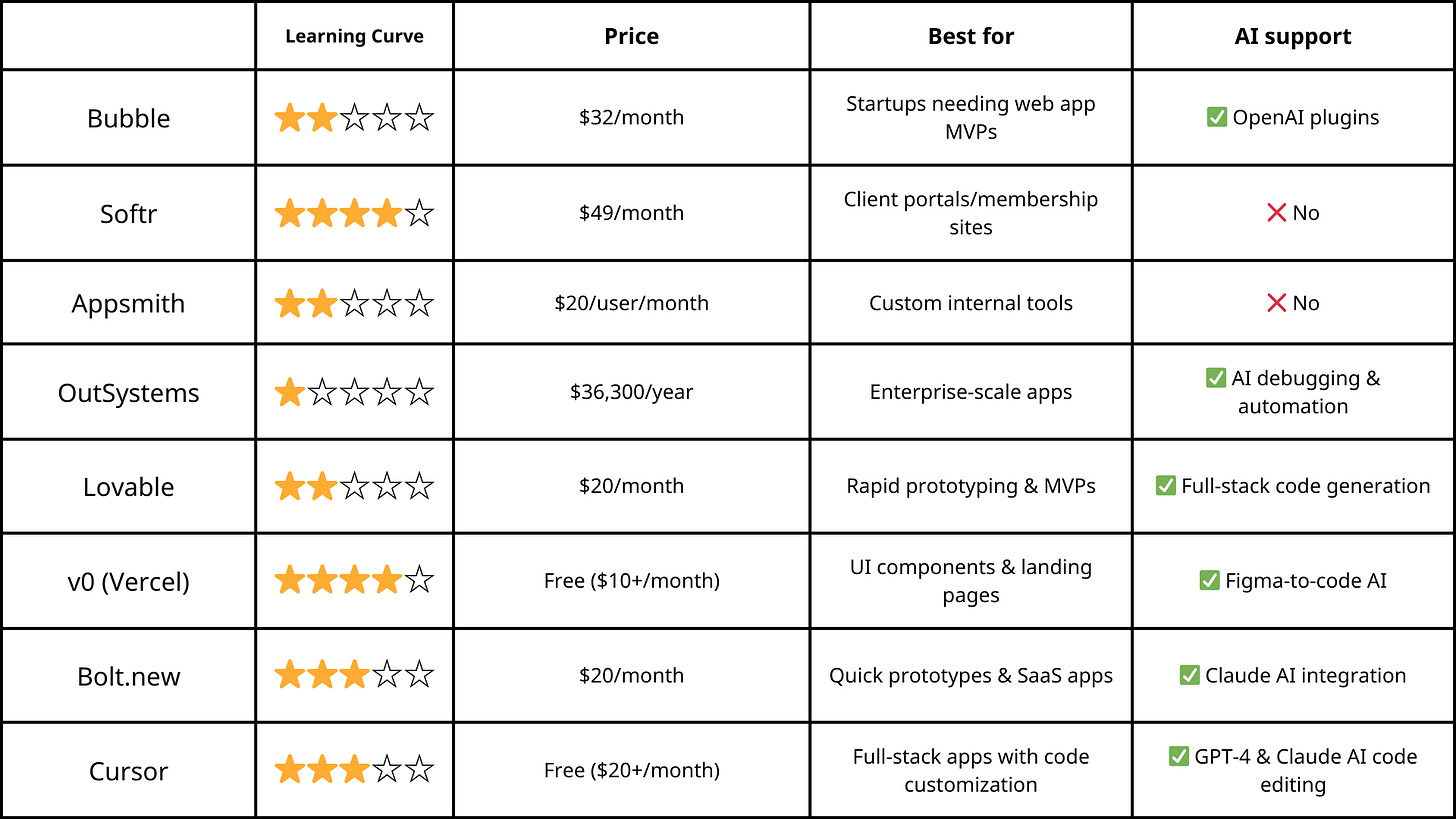
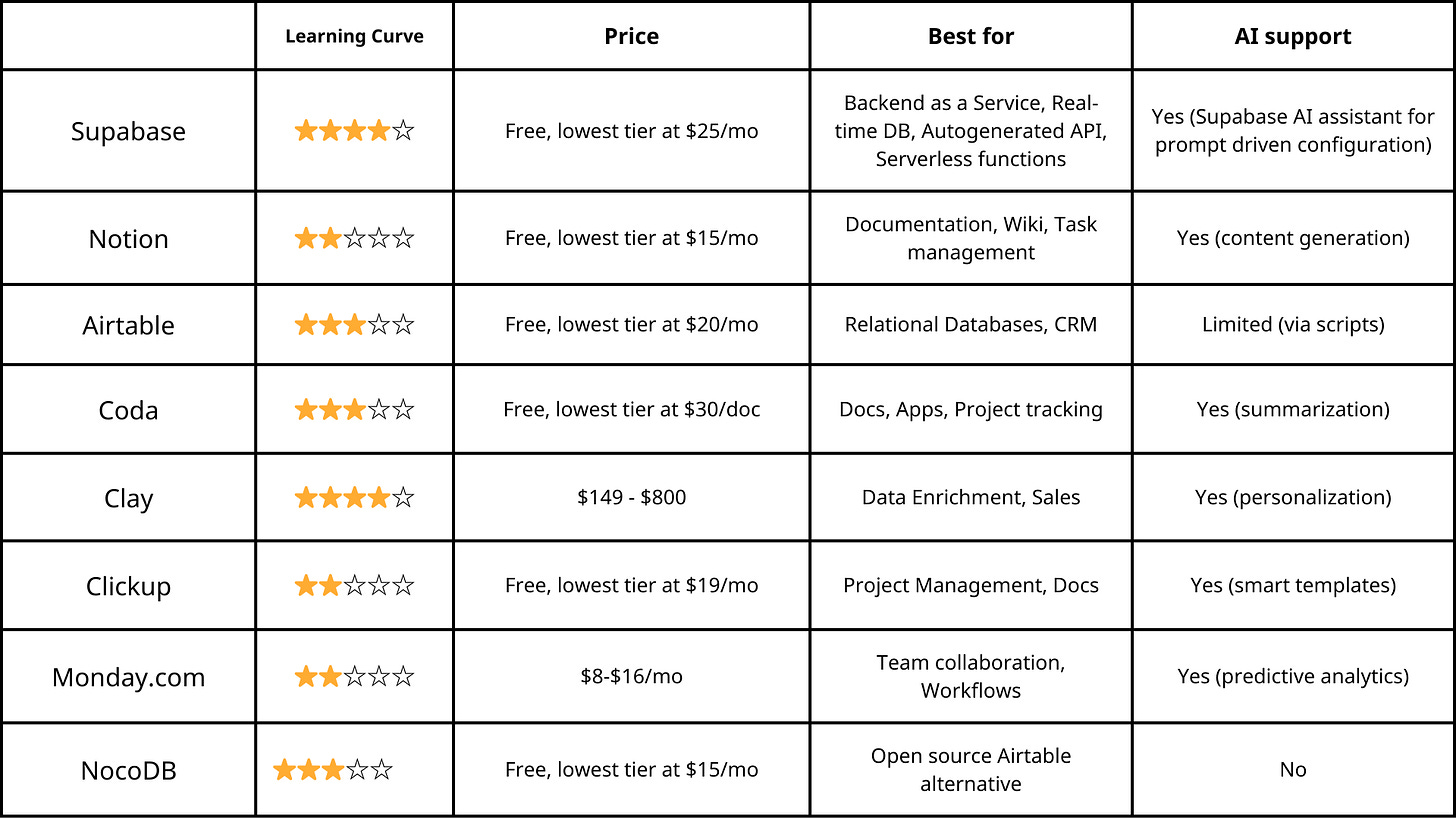


You tried every no code tool, but have you converted a SRS and SDD plan to pulumi and fed it to an IDE? What level are you truly on?
👀🚀
If you had to look what I just said up.... Lvl 1. You ready for an upgrade? 🔓
if/when I get into coding, take my money 👊🏻