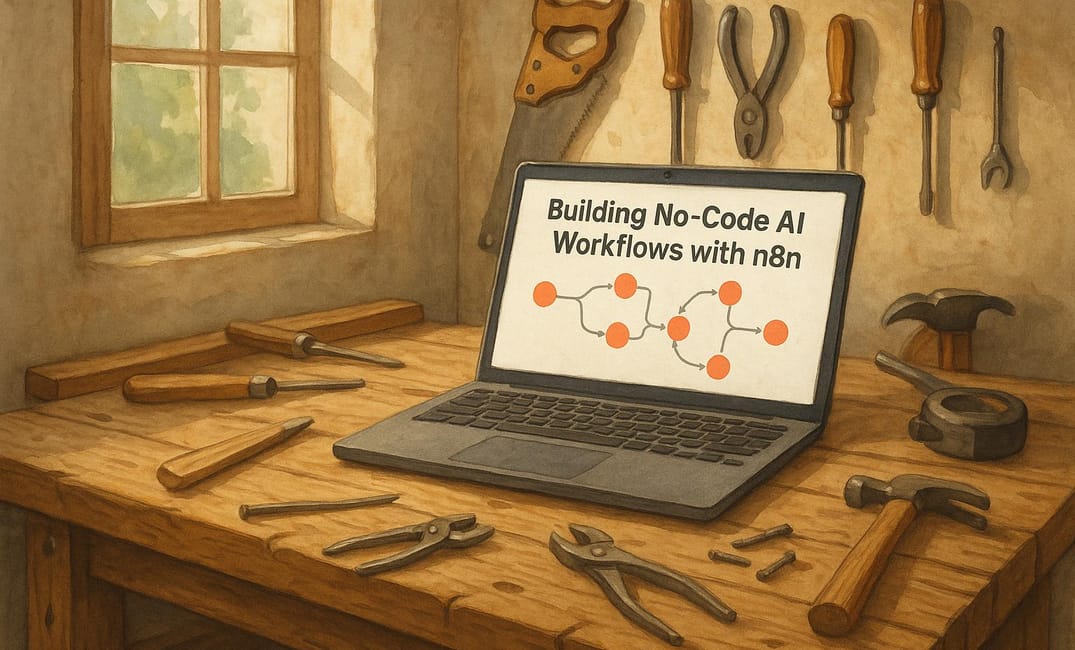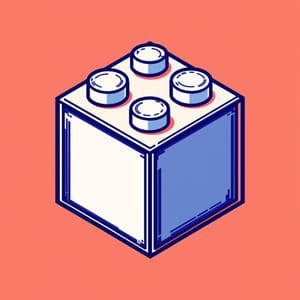Want to automate tasks without writing code? n8n makes it possible. This open-source platform lets you create AI-powered workflows with a simple drag-and-drop interface. Whether you’re managing emails, analyzing data, or integrating apps like OpenAI or Google AI, n8n simplifies the process. Here’s why it stands out:
- No-Code Simplicity: Build workflows visually - no programming needed.
- AI Integration: Connect to tools like GPT-4 for tasks like email summarization or content generation.
- Cost Control: Self-hosting eliminates per-execution fees, saving money as you scale.
- Flexibility: Supports over 400 apps and services, from Slack to Gmail.
- Privacy Options: Self-hosting ensures data stays on your infrastructure.
For U.S. businesses, no-code tools like n8n offer a practical alternative to hiring developers, especially for startups. With AI services like OpenAI costing as little as $0.001 per 1,000 tokens, you can automate tasks affordably. Want to get started? Install n8n via Docker or use their cloud option, connect your preferred AI APIs, and build workflows tailored to your needs.
n8n Tutorial for Beginners: Complete AI Automation Guide (Build Anything!)
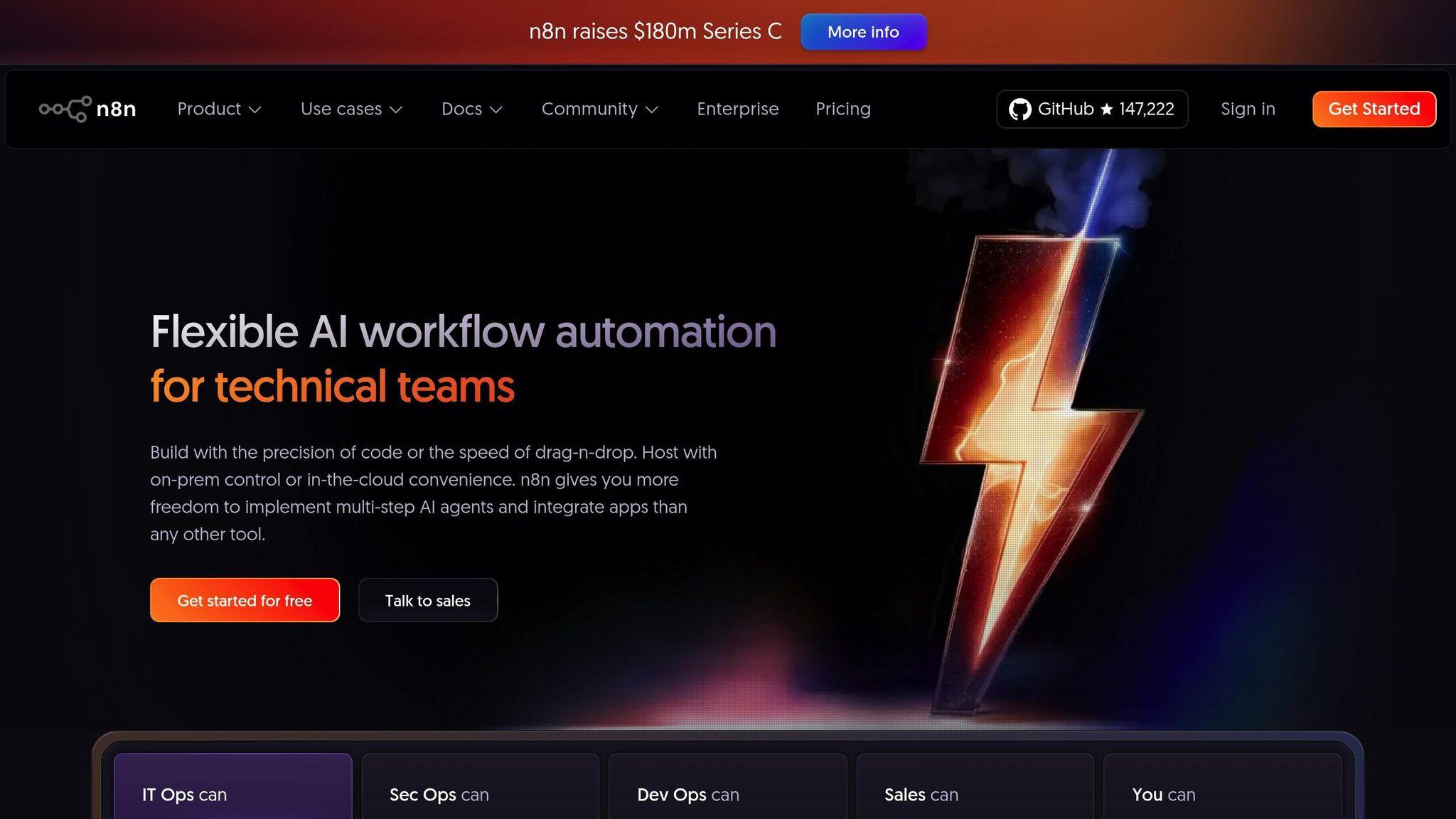
Setting Up n8n for AI Workflows
Getting your n8n setup right can save you time and money in the long run. Whether you're just starting out or planning to scale, knowing your options helps you make smarter choices.
Installing n8n: Cloud vs. Self-Hosting
Once you’ve grasped the basics of no-code AI workflows, the next step is installation. You have two main choices: n8n Cloud for quick setup or self-hosting for more control and predictable costs.
If you’re looking for the fastest way to get started, n8n Cloud is the way to go. Just sign up at n8n.cloud, verify your email, and you’re ready to create workflows in minutes. This option takes care of all the technical details, from updates to maintenance, so you can focus on building.
However, if you need more control or want to manage costs as you scale, self-hosting might be a better fit. The most common method for self-hosting is using Docker, which works consistently across Windows, macOS, and Linux.
Here’s how to set it up with Docker:
- Install Docker Desktop on your machine.
- Run this command:
docker run -it --rm --name n8n -p 5678:5678 n8nio/n8n
This will download n8n and start it locally. You can then access it by going tolocalhost:5678in your browser.
For Windows users, there’s an alternative: install n8n via Node.js. After setting up Node.js (version 18 or higher), you can install n8n globally using npm install n8n -g, and then start it with the n8n command.
macOS users, particularly those on Apple Silicon devices, often find Docker the most reliable option. It sidesteps potential compatibility issues with Node.js versions.
Self-hosting becomes especially appealing when your workflows exceed a few hundred executions per month. Unlike cloud platforms, self-hosting avoids per-execution fees, which can add up quickly.
Required Tools and APIs for AI Integration
To create AI workflows, you’ll need to connect n8n to external AI services. This means securing API keys from providers like OpenAI, Anthropic, or others.
- OpenAI offers popular models like GPT-4 and GPT-3.5, ideal for tasks like text generation and summarization.
- Anthropic's Claude is another strong option, often chosen for its focus on safety and nuanced reasoning.
- For image-related tasks, consider Stability AI for generating visuals or Google Cloud Vision for image analysis.
Start by setting up accounts with these providers and obtaining API keys. OpenAI, for instance, gives new users $5 in free credits to experiment, while Anthropic also provides introductory credits.
n8n simplifies API management with its built-in credential system. Store your API keys securely and label them clearly - e.g., “OpenAI-GPT4-Production.” This is especially helpful if you’re juggling multiple projects or environments.
Keep in mind that many AI services require billing information upfront, even for free tiers. Monitoring your usage is essential, as API costs can escalate quickly without careful tracking.
Cost Breakdown for U.S. Users
Understanding the costs of hosting and API usage is key to budgeting effectively. Here’s a breakdown:
- n8n Cloud starts at $20/month for the Starter plan, which includes 2,500 executions. The Pro plan costs $50/month for 10,000 executions, with additional executions priced at $1 per 1,000.
- Self-hosting, on the other hand, eliminates execution fees. A basic cloud server from providers like DigitalOcean or Linode costs around $12-24/month and can handle thousands of executions. For smaller operations, a $12/month server with 2GB of RAM and 50GB of storage is usually sufficient.
API usage is the real variable cost. For instance:
- OpenAI GPT-4 costs $0.03 per 1,000 input tokens and $0.06 per 1,000 output tokens. A typical email summarization task using GPT-4 might cost about $0.021 per email processed.
- GPT-3.5 Turbo is a cheaper alternative at $0.001 per 1,000 input tokens and $0.002 per 1,000 output tokens - roughly 20 times less expensive than GPT-4. For many workflows, GPT-3.5 provides good enough results at a fraction of the cost.
Here’s a practical example: if you’re summarizing 1,000 customer emails per month using GPT-3.5, your AI costs would be around $3-5/month. The same task with GPT-4 would cost approximately $60-80/month.
For image tasks:
- Google Cloud Vision charges $1.50 per 1,000 images for basic text detection.
- Stability AI costs about $0.002 per image generated.
When planning your budget, it’s wise to include a 20-30% buffer for unexpected token usage, especially during testing and refinement phases. With costs and setup options clear, you’re ready to dive into building your first AI workflow in n8n.
Building Your First AI Workflow in n8n
Now that you’ve got n8n set up and have a clear understanding of its costs, it’s time to dive into creating your first AI-powered workflow. In this example, we’ll focus on streamlining customer email management by automatically summarizing emails and sending the summaries to your team via Slack.
Step-by-Step Example: Automating Email Summarization
This workflow keeps an eye on your Gmail inbox, identifies new customer emails, summarizes them with OpenAI’s GPT-3.5, and sends the summaries to a Slack channel.
Step 1: Create Workflow and Add Gmail Trigger
Start by creating a workflow called "Customer Email Summarizer." Add a Gmail Trigger node to monitor your inbox for incoming customer emails. Complete the OAuth setup and configure the trigger to watch your main inbox or a specific label, like "Customer Support."
Step 2: Filter Relevant Emails
Add an IF node to ensure only customer-related emails are processed. Set up conditions such as:
- The subject contains keywords like "support", "help", or "question."
- The sender’s domain isn’t your company’s domain.
- The email isn’t flagged as spam.
This step helps avoid processing unnecessary emails and keeps API usage efficient.
Step 3: Add the OpenAI Node
Next, add an OpenAI node and set the resource to "Text." Use your OpenAI API key to authenticate the node.
Craft a prompt to guide GPT-3.5 in summarizing the emails:
You are a customer service assistant. Summarize this customer email in 2-3 sentences, focusing on:
1. The customer's main issue or request
2. Any urgency indicators
3. Suggested next steps
Email content: {{$node["Gmail Trigger"].json["snippet"]}}
Subject: {{$node["Gmail Trigger"].json["subject"]}}
From: {{$node["Gmail Trigger"].json["from"]}}
Set the Model to "gpt-3.5-turbo" and the Temperature to 0 for consistent results.
Step 4: Send to Slack
Add a Slack node to deliver the summaries. Authenticate with your Slack workspace, choose the "Post Message" operation, and select the target channel. Format your message like this:
🔔 New Customer Email Summary
**From:** {{$node["Gmail Trigger"].json["from"]}}
**Subject:** {{$node["Gmail Trigger"].json["subject"]}}
**AI Summary:**
{{$node["OpenAI"].json["choices"][0]["message"]["content"]}}
**Action needed:** [View full email]({{$node["Gmail Trigger"].json["webLink"]}})
Step 5: Test and Activate
Run a test to ensure each node is functioning as expected. Once everything checks out, switch the workflow status to "Active" to let it run automatically.
Key Components of an AI Workflow
To build more advanced workflows, it’s helpful to understand the essential building blocks:
- Trigger Nodes: These kick off workflows when specific events occur. For example, Gmail triggers monitor incoming emails, while Webhook triggers handle real-time data.
- Data Processing Nodes: These refine data for better AI processing. For instance, Set nodes restructure data, Code nodes allow JavaScript transformations, and Merge nodes combine data from multiple sources.
- AI Integration Nodes: These connect your workflow to AI services like OpenAI, Anthropic, or Google Cloud AI. They handle tasks like summarization and return processed outputs.
- Logic and Flow Control Nodes: Add decision-making capabilities with nodes like IF for branching conditions, Switch for handling multiple scenarios, or Wait for managing timing.
- Output Nodes: These send results to their destinations, such as Slack for notifications, Gmail for replies, Airtable for storage, or HTTP Request nodes for custom integrations.
Best Practices for Prompt Design
Crafting effective prompts is key to getting consistent and reliable results from AI workflows. Here are some tips:
- Define roles and give clear instructions upfront. Start with a role, like "You are a customer service expert", and follow with specific instructions. Use separators like
###to organize content. - Be specific about format and length. Instead of vague phrases like "keep it short", specify "Use 2-3 sentences."
- Include examples to guide behavior. Show input-output examples to clarify expectations.
- Optimize settings for consistency. Use a temperature of 0 for tasks that require accuracy. For structured outputs, use leading words or symbols like
{to prompt JSON responses. - Break down complex tasks. Document successful prompts, test them with real data, and divide complicated workflows into smaller, focused steps.
With these steps and tips, you’re well on your way to creating efficient AI workflows. Next, you’ll explore integrating conditional logic and real-time data to make your automations even smarter.
Adding Dynamic Features to AI Workflows
Once you've got the hang of basic AI workflows, the next step is making them smarter and more flexible. Dynamic workflows take automation to the next level by adjusting their behavior based on changing conditions. This makes them capable of handling more complex scenarios. Let’s dive into how tools like IF and Switch nodes can help you add this adaptability.
Using Conditional Logic and Branching
Conditional logic allows workflows to choose between different paths based on the data they process. Instead of rigidly following a set sequence, workflows can adapt to the context at hand. This approach aligns perfectly with no-code tools, giving you the ability to create responsive workflows without needing programming expertise [3].
The IF node in n8n is a key feature for building decision-making into your workflows. It evaluates specific conditions and routes the workflow accordingly. Similarly, the Filter node acts as a checkpoint, ensuring data meets certain criteria before moving on to more resource-heavy AI tasks [2][3]. Both nodes let you define custom conditions, making it easier to create workflows that respond intelligently to different scenarios.
For instance, by chaining together multiple IF nodes, you can create detailed decision trees. Imagine a workflow that first checks if an email is from a premium customer, then evaluates its urgency, and finally determines whether to send a personalized response or escalate the issue.
For more complex situations, the Switch node comes in handy. It’s especially useful when there are multiple potential outcomes to consider. Take customer feedback processing as an example: a Switch node could use AI sentiment analysis to categorize feedback as "positive", "neutral", or "negative", and then route each type to the appropriate next step. This kind of branching logic makes workflows not only smarter but also much more efficient.
Advanced Techniques and Troubleshooting in n8n
Building dependable AI workflows in n8n requires not just foundational knowledge but also advanced techniques and a proactive approach to troubleshooting. As workflows grow in complexity, challenges are inevitable, but with systematic strategies, you can maintain reliability and scalability.
Error Handling and Debugging
When workflows fail, they often do so without clear error messages, making debugging a critical skill. n8n offers built-in tools to manage errors effectively.
The Error Trigger node acts as a safety net. If a node encounters an error, this trigger can initiate alternative actions - like sending notifications or logging the issue - giving you valuable insights into what went wrong.
To further safeguard your workflows, you can use try-catch logic with the IF node. For example, you can set up conditional checks to ensure that input data isn't empty or null before sending it to an AI API. This not only prevents unnecessary API calls but also keeps your workflows running smoothly.
Another useful tool is the Wait node, which can help manage rate limits by spacing out API calls. Similarly, connection timeouts are a common issue when working with external services. Thankfully, n8n allows you to adjust timeout settings for individual nodes. Extending these settings for operations that require more time can prevent premature failures during complex tasks.
Regularly reviewing execution logs is also essential. These logs can help you identify discrepancies between successful and failed executions, enabling you to resolve issues before they escalate.
Once error handling is in place, the next step is ensuring your workflows are secure and reliable.
Workflow Security and Reliability
Protecting your workflows involves more than just securing passwords. When dealing with sensitive data and API credentials, adopting strict security measures is non-negotiable.
Always use n8n's credential system instead of hardcoding sensitive information. This approach encrypts your credentials, making updates easier and reducing the risk of exposure.
Data sanitization is equally critical, especially when processing user-generated content. Validate and clean input data by removing special characters, limiting text length, or escaping potentially harmful inputs. This reduces the risk of unnecessary API calls and ensures safer interactions with AI services.
For businesses in the U.S., compliance with regulations like CCPA (and GDPR, if applicable) is vital. Implement data retention policies that automatically delete processed data after a set period. You can even use the Schedule Trigger to run cleanup workflows, ensuring old logs and temporary files are removed regularly.
Backup strategies are essential for protecting against accidental deletions or corruption. While n8n allows you to export workflows as JSON files, automating these exports to cloud storage platforms like Google Drive or Dropbox ensures you always have a recent backup.
If you're working with a team or using n8n Cloud, enforce role-based access control to limit permissions. Separating development and production environments is another best practice, allowing you to thoroughly test changes before deploying them live.
By securing your workflows, you not only protect sensitive data but also set the stage for better performance monitoring.
Monitoring and Optimizing Workflow Performance
Efficient AI workflows strike a balance between cost, speed, and reliability. Unlike traditional automation, AI workflows often consume resources variably, depending on the complexity of the input and the AI model used.
Monitoring execution performance in n8n involves tracking both technical metrics and business outcomes. Reviewing execution history can help you identify bottlenecks and measure how long each node takes to complete its task.
To manage costs, consider strategies like selecting less resource-intensive AI models for simpler tasks. You can also implement caching (using the Set node, for instance) to store frequently requested responses, reducing redundant API calls and saving on expenses.
Batch processing is another way to improve efficiency. By grouping tasks and processing them in batches, you can reduce the overhead of individual API calls. In some cases, this approach might even qualify for volume pricing discounts.
Performance testing is key to understanding your workflow's limits. Experiment with datasets of varying sizes and monitor performance during different times of the day to establish benchmarks. Setting up alerts can help you stay ahead of capacity issues.
For self-hosted n8n setups, resource scaling becomes crucial as workflows grow. Monitor memory usage and processing times closely, and consider upgrading server resources if workflows consistently take longer than expected.
If your workflows need to respond quickly, breaking them into smaller, more efficient components can help. Alternatively, you can implement asynchronous processing with status updates to keep things running smoothly.
Conclusion
Using no-code AI workflows with n8n opens up automation possibilities that used to require technical expertise. Now, even non-technical founders can design advanced processes - from straightforward email summaries to intricate, multi-step workflows that include conditional logic and human input.
n8n’s pricing model is another standout feature, making it an appealing choice for growing businesses. Its execution-based pricing remains competitive as your workflows expand, ensuring scalability without breaking the bank.
What makes n8n particularly compelling is its position between standard automation tools and specialized AI frameworks [4]. It offers powerful automation capabilities while giving you the flexibility to integrate advanced AI services like OpenAI, Google Gemini, or Azure AI - all without needing to code.
If you’re ready to dive in, now’s the perfect time to start. Take advantage of n8n Cloud’s free trial [1], set up your API keys, and use the platform’s tutorials and templates to get your workflows up and running in no time.
As you gain experience, tap into the n8n community for ideas and support. For instance, in January 2025, a finance professional used n8n to automate collecting, summarizing, and sharing AI-related content - showcasing the platform’s versatility.
Join the no-code AI movement with n8n. Start small, dream big, and let automation take care of the repetitive tasks while you focus on growth. With each workflow you create, you’re one step closer to transforming your operations. Who knows? Your first workflow might just change the way you work forever.
FAQs
How does n8n protect data privacy and security when using AI integrations?
n8n places a strong emphasis on data privacy and security by offering a self-hosting option, giving users the ability to store and manage their data in their own secure environment. This approach ensures complete control over sensitive information, keeping it safe from external access.
On top of that, n8n adheres to strict security protocols aligned with SOC 2 standards, which are designed to protect data through robust safeguards. By combining the flexibility of self-hosting with top-tier security practices, n8n provides a trustworthy way to integrate AI services while keeping your data protected.
What costs should I consider when using n8n for AI workflows, and how can I manage them efficiently?
When it comes to using n8n for AI workflows, the costs can vary depending on a few key factors: how much you rely on APIs, the complexity of your workflows, and how efficiently you manage your resources. The good news is that n8n has a flexible pricing structure, which allows you to adjust as your needs grow.
To keep expenses in check, it's important to monitor your API token usage closely and streamline workflows to avoid unnecessary resource consumption. You might also want to explore free AI models when they fit your needs. Another smart move? Set up automated cost tracking so you can stay on top of your budget. By taking these steps, you can run efficient workflows without overspending.
How can I set up and optimize AI workflows in n8n for maximum reliability and efficiency?
To build dependable and efficient AI workflows in n8n, start by integrating error handling techniques. This includes using conditional checks and retry logic to address potential problems effectively. Treat nodes as modular tools to automate repetitive tasks and simplify complex processes.
To enhance performance, aim to minimize external API calls. You can achieve this by batching requests or caching responses whenever possible. Regularly test and refine your workflows to keep your AI integrations stable and efficient. Also, make full use of n8n's monitoring and evaluation tools to track performance and identify areas for improvement.
By applying these strategies, you can create workflows that are both efficient and reliable, ensuring smoother operations.