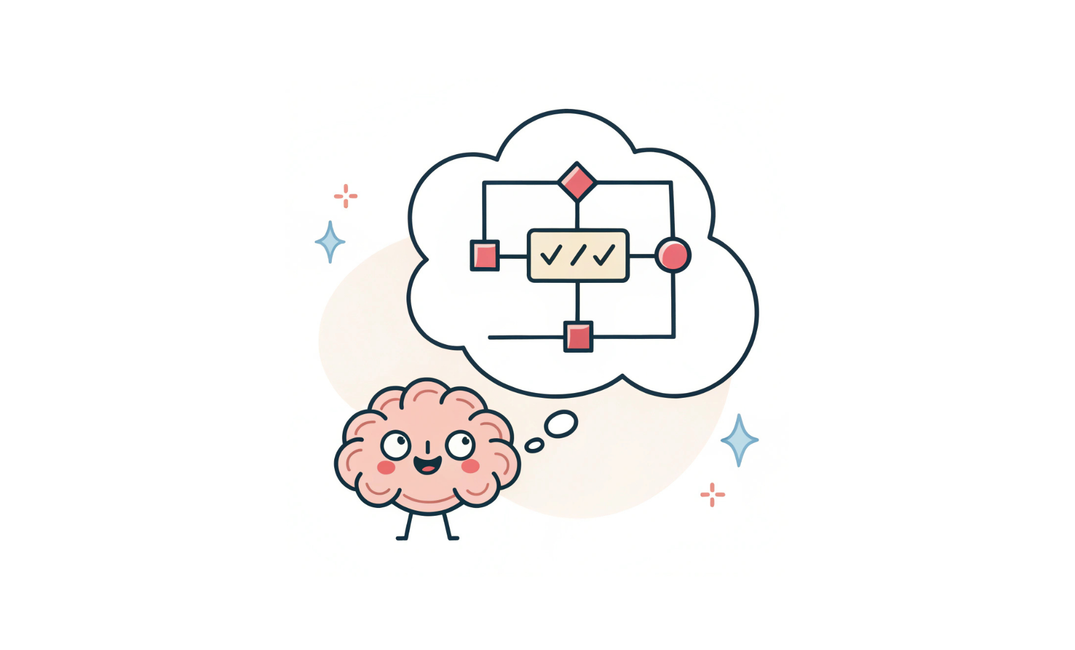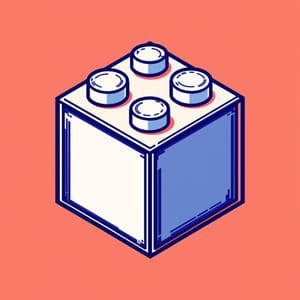This post is part of the No-Code 101 series, a quick start, no nonsense guide to nontechnical people to learn how to build automations and AI agents without learning to code.
Most no-code tools use some kind of drag and drop node-based interface. This means that each automation:
- involves a series of steps following some logic
- each step is a self-contained unit of input, task, output
- third party apps (like Gmail, OpenAI or Instagram) exist as a variety of these steps you can choose from.
This becomes clear when you put a few of these tools together to see how workflows look like. These tools are basically flowchart generators, with the only extra that they can also execute the flowcharts.
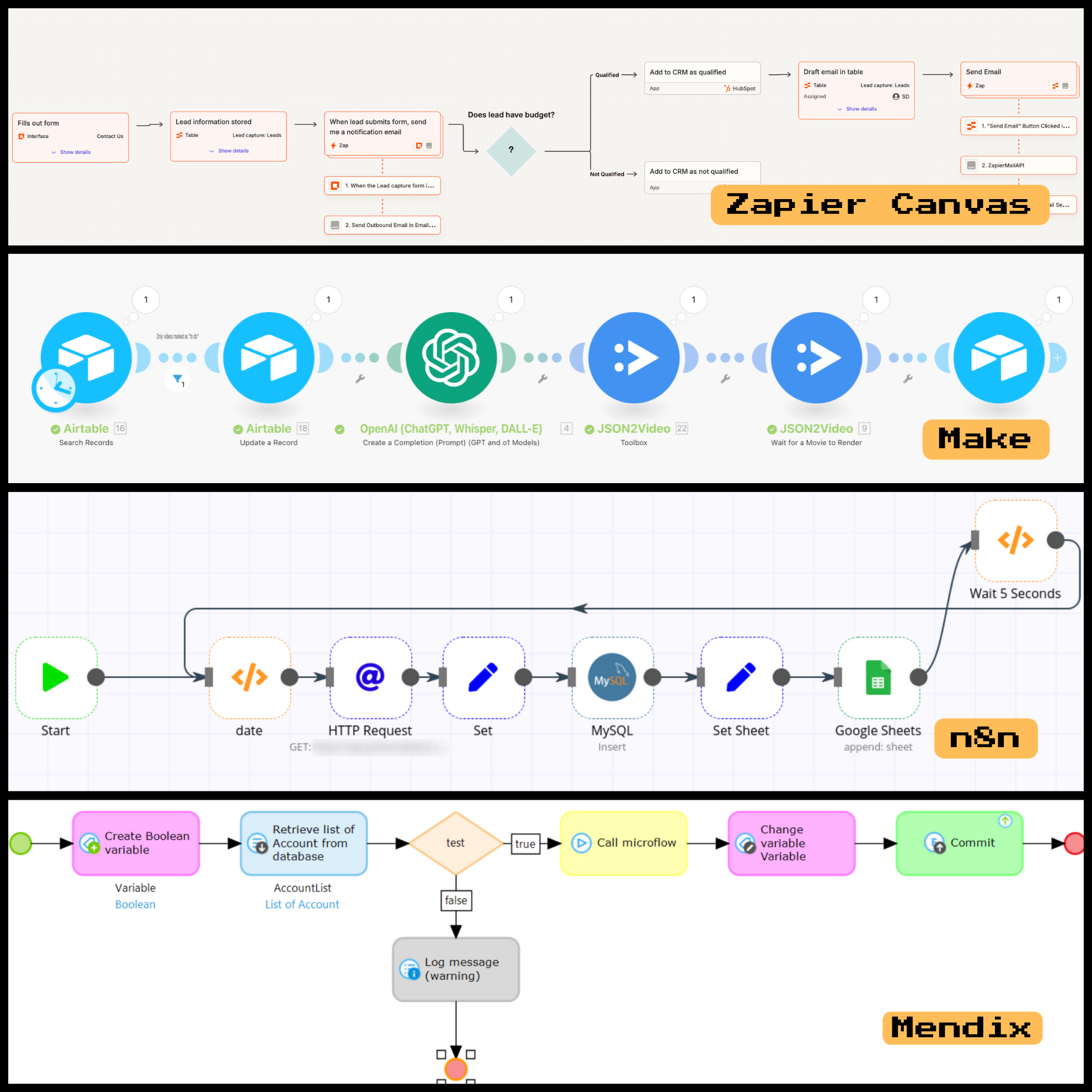
This node-based thinking, where these interconnected nodes process data in some smart way is also called dataflow programming.
Always try to think of these building blocks. It takes a while to get used to it, but you can use my Node-based Thinking Tutor to help you nail it:
Click here for the Node-based Thinking AI Tutor. (FREE)
You should know
There are a couple of ideas in Dataflow that you should be aware of:
You’re sending packets of data from one node to another in a predefined order. This is why we call them data packets.
Your flow can execute via push or pull flows:
Push Execution means the flow (or the node) fires when the input becomes available. For example in Make, these will be modules that have a little “Instant” tag next to them. This is mostly how Zapier’s Zaps run.1
Pull Execution means the flow (or the node) fires when output is requested. This is mostly how Make scenarios run based schedule or webhook triggers.
Execution can by synchronous (sync) or asynchronous (async).
Sync execution means that completing each node will take a unit of time and each node will wait for the others to finish working, so the fast nodes slow down to let slow ones catch up.
Async execution means that nodes never wait for others, so everyone runs at full speed.
Which no-code tool should I use?
Selecting your no-code tool is basically a matter of preference and budget. Their capabilities are similar and converging. Zapier just announced Canvas, Make is working on Grid. Both Zapier and Make have AI-assisted Zap/scenario generation and n8n is reportedly be working on it too.
Here’s my history of using these tools:
- First I started with IFTTT in 2014. I remember the very first automation I built: auto-archive every photo I took with my iPhone to a Dropbox folder. If learning these proves to be a challenge for you, start with IFTTT. It’s designed for the simplest automations but will give you a good feel for this.
- Then I used Zapier in most of my businesses, including my first AI startup, Brandvee until 2017.
- At Promptmaster I became a power user of Make, partnered up with them and even did some training to become an official Make trainer. (I didn’t, left the company before I could finish it).
- During my last months at my old company I was already toying with n8n but only made the full switch while developing High Signal.
As you can see I’ve been using no-code tools for over a decade. I only switched when I needed extra functionality.
Make handles diverging paths (forks) in your workflow more gracefully than Zapier, so when I started building more scenarios that required forks, I switched.
However, Make doesn’t understand loops and has a wonky way of handling data transformations. I can use ChatGPT to write JavaScript expressions for me to transform let’s say one data format to another, but Make’s custom functions is a premium feature. I started to paying top dollar for Make and it wasn’t worth it anymore.
n8n is now self-hosted on my own server for $5/month and that’s all the cost I need to pay for it. It also supports JS expressions natively and handles loops gracefully.
So I suggest you use n8n.
This is not entirely correct, I simplified things. Technically, Zapier polls the original data source every two minutes, meaning it runs a secondary pull execution requesting for new input to be passed along. If there is new input, then that triggers your Zap. ↩