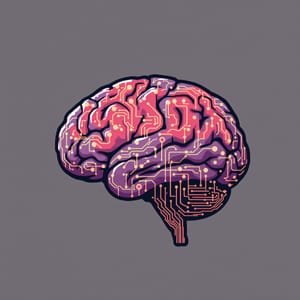AI can simplify DIY projects by automating repetitive tasks, enabling you to focus on creating and problem-solving. Tools like n8n and Lumberjack make it easy to design workflows without coding knowledge. Here's how you can get started:
- Use no-code platforms like n8n for visual, drag-and-drop workflow creation.
- Automate tasks such as data logging, smart notifications, or content generation.
- Secure your workflows by self-hosting or managing API keys properly.
For example, you can build a system to monitor your garden by integrating weather APIs, AI analysis, and email notifications. Start small, define clear goals, and test thoroughly to refine your workflows. AI tools save time and effort, making them a powerful addition to your DIY toolkit.
Build Your First AI Workflow | Free, Easy, No-Code, Step-by-Step Tutorial | AI Agent Series (Pt 1)
Getting Started: Tools and Platforms for AI-Powered DIY Projects
Thanks to no-code and low-code platforms, diving into AI-powered DIY projects has never been easier. These tools use simple, visual interfaces with drag-and-drop features, so you don’t need to be a programming expert to create complex automated workflows.
One standout option for DIY enthusiasts is n8n. This open-source platform uses a node-based system where you connect services and actions like building blocks. It’s perfect for crafting custom workflows without the hassle of writing code.
Another helpful resource is Lumberjack, which offers tutorials and project ideas specifically for AI-driven DIY projects. It bridges the gap between AI capabilities and practical applications, guiding you through setup and workflow creation.
How to Choose the Right AI Workflow Builder
Picking the right workflow builder for your DIY projects starts with ease of use. Look for platforms with intuitive, visual interfaces that keep coding to a minimum. Integration options and hosting flexibility are also essential. For instance, n8n supports a wide range of integrations and has a vibrant plugin ecosystem.
Decide whether you prefer a cloud-hosted solution for convenience or a self-hosted option for more control over your data. Once you’ve chosen a platform, you’re ready to set up your environment.
Setting Up Your AI Workflow Environment
Getting started with n8n is straightforward. Start by visiting n8n.cloud and creating an account. Once logged in, you’ll use the workflow canvas to design your automation. Click the "+" button to add your first node, beginning with a trigger.
Trigger nodes are the starting points for your workflows. These include options like webhooks (to receive data), schedules (for time-based actions), or manual triggers (for on-demand execution). After setting a trigger, you’ll add action nodes to perform tasks like sending emails, updating spreadsheets, controlling smart devices, or processing data. Each node is configured through a simple form interface, so you don’t need to write a single line of code.
To connect nodes, just drag lines between them, creating a clear data flow from one step to the next. This visual system makes it easy to map out and adjust your workflow later. Use the platform’s testing feature to run your workflow step-by-step, catching any issues early and understanding how data moves through the process.
Data Privacy and Security Basics
Once your environment is set up, it’s time to focus on privacy and security - especially if your workflows handle personal information or control connected devices. Many platforms process data on their servers, so it’s important to review their privacy policies to understand how your information is stored and protected.
For maximum privacy, consider self-hosting your workflows. n8n offers a self-hosted version that runs on your own server, giving you full control over sensitive projects like home security systems or personal data analysis.
If you’re using a cloud-hosted platform, limit the data you process to only what’s necessary. Avoid including sensitive information like passwords or personal identification numbers unless absolutely required.
Pay close attention to securing your API keys. Use the platform’s credential management system to store them safely instead of embedding them directly in workflows. Regularly rotate your keys to reduce the risk of unauthorized access.
To further protect your workflows, set up a separate testing environment with dummy data. This allows you to identify potential leaks or security issues before using real information. Also, review access controls regularly to ensure only trusted services have integration privileges. This reduces your exposure in case of a breach and keeps your projects secure.
Step-by-Step Guide: Building Your First AI Workflow
With your setup ready, it’s time to dive into creating your first AI-powered workflow. Here's how you can turn everyday DIY tasks into smart, automated solutions.
Define Your DIY Project Goals
Start by identifying a specific problem or repetitive task that could benefit from automation. Think about the time-consuming or tedious parts of your DIY projects - those tasks that always seem to demand your attention.
For example, consider building a smart garden monitoring system. This workflow could check soil moisture, track weather conditions, and monitor plant growth, then notify you when it’s time to water or fertilize. The goal? Cut down on manual checks while keeping your plants thriving.
Another idea could be an automated project documentation system. Imagine a workflow that logs your DIY steps, tracks materials, records time spent, and organizes photos into a neat report. This would save you hours of manual record-keeping and help you manage costs and timelines more efficiently.
The key to success is setting clear, measurable goals. Instead of something vague like "make my workshop smarter", aim for something specific, such as "track which tools I use most often and send maintenance reminders every 30 days." This kind of clarity makes it easier to design and assess your workflow.
Once your goals are defined, you’re ready to build your workflow.
Create and Configure Workflow Nodes
Now it’s time to bring your workflow to life using n8n. Start by creating a new workflow and adding your first trigger node. For a smart garden system, you might use a schedule trigger set to run daily at 8:00 AM.
Next, add an HTTP Request node to pull weather data from a free API like OpenWeatherMap. Configure the node with the API endpoint, your API key, and parameters for your location. This will fetch real-time weather updates for your area.
Here’s where AI steps in. Add an OpenAI node to analyze the weather data. Configure it to interpret the information and decide if your plants need attention. In the prompt field, you could write something like: "Based on this weather data and the fact that it’s been 3 days since watering, should I water my tomato plants today? Consider temperature, humidity, and precipitation."
Finally, add a Gmail node to deliver notifications. Set it up with your email credentials and craft a dynamic message that includes the AI’s recommendation, current weather details, and suggested actions. For instance, your email subject could read: "Garden Alert - {{$json.recommendation}}", with the AI’s advice seamlessly integrated.
Link all the nodes to ensure data flows smoothly - from the trigger to the weather API, through AI analysis, and finally to your email. Label each node clearly for easy troubleshooting, and enable error-handling options to keep the workflow running smoothly.
Test and Refine Your Workflow
With everything set up, it’s time to test. Run your workflow step-by-step to ensure data flows as expected.
Use the "Test Workflow" button to execute the entire workflow and review the results. If the weather API returns data in an unexpected format, you can spot the issue and add a Set node to adjust the data. For instance, if the API provides temperature in Kelvin but your AI node needs Fahrenheit, use a Function node to convert the units.
You might encounter common issues like API rate limits or inconsistent AI responses. To address these, enable the "Continue on Fail" option in the HTTP Request node or refine your AI prompts for clarity. For example, instead of asking, "Should I water my plants?" try, "Respond with 'YES' or 'NO' and provide a brief reason."
Testing under different conditions is essential. Trigger the workflow at various times and scenarios, documenting what works and what needs tweaking. After a week of testing, you’ll have a more reliable workflow ready to handle real-world challenges.
For added reliability, consider backup actions. If your primary weather API goes down, set up a secondary data source or a fallback recommendation based on a simple schedule. This ensures your workflow remains effective even when technical issues arise.
Practical Applications: DIY Projects with AI
Now that you've honed your workflow skills, it's time to dive into how AI can transform your DIY projects. Let’s explore a few ways AI can make your creative endeavors more efficient and innovative.
AI for Content Generation
Imagine having AI as your personal assistant for DIY projects. It can help you come up with custom project ideas and even generate step-by-step documentation. By building workflows, you can use AI to compile tutorials complete with detailed instructions, material lists, and safety tips - all tailored to your project. This frees you up to focus on the fun, creative aspects while letting AI handle the repetitive tasks of content creation.
But AI doesn’t stop at just creating content. It’s also a powerful tool for tracking and analyzing data across a variety of DIY hobbies.
Data Logging and Analysis for Hobbies
Take gardening, for example. In November 2023, the DFRobot Maker Community introduced an AI-powered LoRaWAN fertilizer pollution detector. This project uses AI to monitor and assess the environmental impact of fertilizers, offering valuable insights for eco-conscious gardening enthusiasts[1]. Around the same time, the community also unveiled an IoT-based AI Tree Disease Identifier. Using a SenseCAP K1100 and Vision AI, it detects early signs of tree diseases, helping gardeners address issues before they escalate[2].
For electronics enthusiasts, AI can analyze sensor data from projects, turning raw numbers into meaningful insights. Whether it’s identifying patterns, diagnosing issues, or streamlining troubleshooting, AI simplifies the process and makes your DIY projects smarter.
Pros and Cons of AI in DIY Projects
AI has opened up new possibilities for DIY enthusiasts, offering exciting tools and capabilities while also presenting a few challenges. By looking at both the advantages and drawbacks, you can better decide how to use AI in your creative projects.
Key Benefits
Breaking down coding barriers. With no-code AI platforms, you don’t need to be a programmer to create complex workflows. These tools make it possible for anyone with a creative idea to automate tasks that used to require hiring a developer.
Saving time and boosting efficiency. AI can take over repetitive tasks, like data processing or content generation, in just minutes. This frees you up to focus on the fun, creative parts of your project and shortens the time it takes to go from idea to finished product.
Easy adjustments as your project evolves. Most AI platforms let you tweak workflows with drag-and-drop tools. Whether you’re adding a new data source or reworking an existing process, making changes is straightforward and doesn’t require technical expertise.
Gaining independence from technical experts. Once you’ve learned the basics, you can make modifications on your own. This independence not only speeds up your work but also encourages hands-on learning and experimentation.
Common Limitations
Dependence on third-party platforms. AI workflows rely on external services, which means you’re at their mercy. If a platform changes its pricing, updates its features, or shuts down, you might have to rebuild parts of your system.
Costs can add up as you scale. While many platforms offer free options, these often come with limits. As your projects grow, you might face additional costs for API calls, data processing, or workflow executions. It’s important to plan for these expenses as you expand.
Troubleshooting can be tricky. When something breaks, you’re not fixing a physical component - you’re debugging connections between services. Error messages can be confusing, and solving problems often requires a solid grasp of how APIs interact.
Learning curves vary. Despite being marketed as “no-code,” these tools still require some understanding of concepts like data mapping, conditional logic, and API authentication. Be prepared to invest time in learning the ropes before diving in.
To give you a clearer picture, here’s a side-by-side comparison of AI-powered workflows and traditional DIY methods:
Comparison Table: AI-Powered Workflows vs. Manual DIY Methods
| Aspect | AI-Powered Workflows | Manual DIY Methods |
|---|---|---|
| Setup Time | 2–4 hours to learn, then ~30 minutes per workflow | Immediate start, no prep required |
| Scalability | Handles thousands of tasks automatically | Limited by your personal time and energy |
| Cost | $0–$50/month for most hobby projects | Minimal ongoing costs |
| Customization | Flexible within platform limits | Full control over every detail |
| Maintenance | Occasional updates for API changes | Regular manual effort |
| Error Handling | Automated retries and notifications | Requires hands-on monitoring |
| Skill Needs | Platform knowledge and logical thinking | Expertise in the specific domain |
Conclusion: Getting Started with AI in Your DIY Projects
AI has become an accessible tool for makers and hobbyists, offering ways to streamline tasks and improve projects - all without needing to write a single line of code. The platforms we’ve explored in this guide make it possible to turn your ideas into reality with minimal technical barriers.
The best way to dive in? Start small. Pick a repetitive task in your projects - like sorting photos from your workshop or keeping track of material costs - and create a simple workflow to handle it. These small wins not only save time but also build your confidence to tackle more ambitious automations down the road.
Yes, there’s a bit of a learning curve at the beginning. But after investing just a few hours, you’ll find that setting up future automations becomes almost second nature. This upfront effort can quickly pay off, especially when you’re dealing with large datasets or creating content that would otherwise eat up hours of manual work.
Keep in mind, as your projects grow, there may be some monthly costs for the tools you use. However, the time you save and the added efficiency often make these expenses worthwhile.
Experimentation is at the heart of the DIY community, and AI fits perfectly into that mindset. Whether you’re automating your 3D printing workflow, building a smart system to monitor your garden, or crafting custom content pipelines, AI tools are opening doors that were once closed to individual creators.
For additional guidance, platforms like Lumberjack provide step-by-step resources tailored to non-technical makers. These tools focus on practical applications, helping you turn your ideas into functional, real-world solutions.
Choose a project that solves a problem you’re currently facing. Let AI handle the repetitive tasks, and watch how it sparks new levels of creativity as you refine and expand your workflows.
FAQs
How can I keep my data safe while using AI tools in DIY projects?
Protecting your personal data while using AI tools in DIY projects is crucial for maintaining both privacy and security. AI systems, like any other technology, can face threats such as cyberattacks or data breaches, so taking precautions is a smart move.
Here are some practical steps to help keep your information safe:
- Gather only what’s necessary: Collect just the data you need for your project and avoid storing unnecessary details.
- Use secure storage methods: Protect your data by applying encryption or anonymizing sensitive information.
- Limit access: Ensure only trusted individuals or systems can access your data.
- Keep tools updated: Regularly update your AI tools and workflows to address potential security flaws.
By implementing these steps, you can enjoy the benefits of AI in your DIY projects without compromising your data's safety.
What are some examples of DIY projects that can use AI, and how can I start working on them?
AI can take your DIY projects to a whole new level. Imagine building a smart home automation system that adjusts lighting and temperature automatically, creating a chatbot to handle common questions, or designing a photo organizer powered by image recognition. These kinds of projects are ideal for hobbyists who want to dive into AI without needing to master complex coding.
Getting started is easier than you might think. No-code platforms and pre-built AI tools make it simple to integrate AI into your projects. These tools often let you automate tasks or work with AI models with minimal technical know-how. For those with a bit of coding experience, you can explore loading pre-trained AI models or tapping into publicly available datasets. The trick is to pick a project that sparks your interest, start small, and let your skills grow as you experiment with what AI can do!
What factors should I consider when deciding between cloud-hosted and self-hosted AI tools for my DIY projects?
When weighing cloud-hosted versus self-hosted AI tools for your DIY projects, there are a few important aspects to consider:
- Control and Customization: Self-hosted tools allow you to have complete control over your data and configuration, making them a great choice if you need advanced customization or need to keep sensitive information secure. On the flip side, cloud-hosted tools take care of the management for you, offering a hassle-free, user-friendly experience.
- Cost: Self-hosting typically involves an upfront investment in hardware, but it could lead to savings over time. Cloud-hosted tools often come with lower initial costs but may include ongoing fees that depend on your usage.
- Scalability and Maintenance: If you’re looking for ease of scaling and minimal involvement in updates or upkeep, cloud-hosted tools are the way to go. However, self-hosted solutions, while requiring more direct management, give you greater flexibility and control over your setup.
Ultimately, the best choice depends on your project’s requirements, budget, and how comfortable you are with the technical side of things.