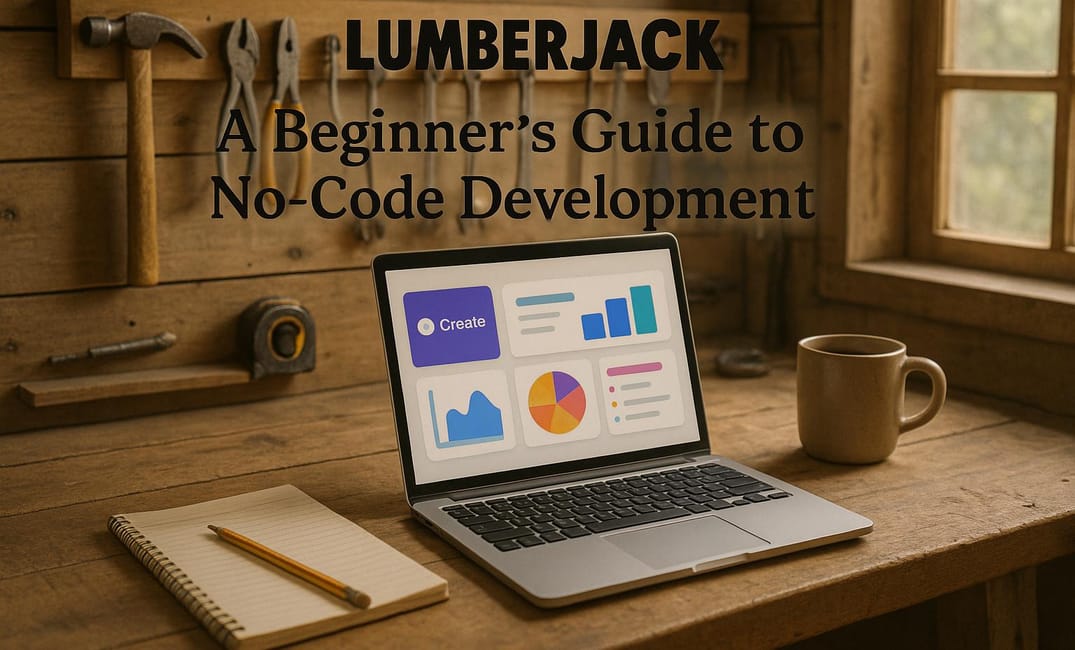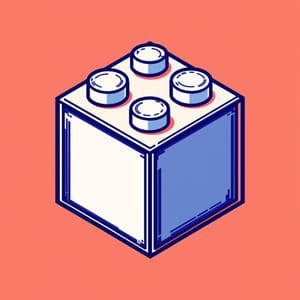No-code development is changing how businesses create software, making it possible to build apps, automate workflows, and manage data without writing code. Using drag-and-drop tools, anyone - from small business owners to solo entrepreneurs - can design solutions quickly and affordably. This guide explains how no-code platforms like n8n and Airtable simplify automation, integrate AI, and help users manage data effectively. Here's what you'll learn:
- What is no-code development? Tools that replace coding with visual interfaces.
- Why it matters: Saves time, reduces costs, and empowers non-technical users.
- How it works: Visual workflows, triggers, and AI-powered automation.
- Key tools: n8n for automation and Airtable for data organization.
- Practical example: Step-by-step guide to building an AI-powered workflow.
No-code platforms are ideal for creating efficient systems without needing technical expertise. Whether you're automating customer feedback or managing business operations, these tools make it easier to get started and scale your projects.
NoCode Revolution | Where to start with NoCode Tools
How No-Code Platforms Work
Grasping how no-code platforms function can help you unlock their full potential. These tools simplify complex programming into easy-to-use, visual experiences that anyone can handle. By understanding their core components, you can turn your ideas into automated, AI-driven processes without needing coding expertise. Let’s break down how these platforms operate.
Visual Interfaces and Drag-and-Drop Features
No-code platforms replace lines of code with visual building blocks. Instead of typing out complex commands, you use a drag-and-drop interface to build your application. Think of it like assembling a puzzle - each piece represents a function or feature.
For example, if you want to add a form to collect customer details, you simply drag a "form" component onto your workspace. Need an email to be sent when someone submits that form? Drag an email block, connect it to the form, and you're done. It's that straightforward.
These platforms often come with pre-built templates and components that handle the tricky technical stuff for you. For instance, dragging in a payment block automatically takes care of things like secure connections and error handling. Components are typically organized into categories like data management, communication tools, or integrations, so you can quickly find what you need without feeling overwhelmed.
The visual interface also makes troubleshooting easier. If something isn’t connected properly, you can see the issue right away - no need to sift through endless lines of code to figure out what went wrong.
Workflows, Triggers, Actions, and Data Sources
At the heart of no-code platforms are workflows - a series of steps designed to complete a task. These workflows are powered by triggers and actions.
Triggers kick off the process. They can be time-based (like a daily report), user-initiated (a form submission), or system-generated (a database update). Once a trigger is activated, it sets off a chain of actions - such as sending an email, updating a database, or generating a report.
To make all of this work, you need data sources. These could be anything from a spreadsheet to a cloud storage service like Google Drive or a customer relationship management tool. No-code platforms shine when it comes to connecting these different data sources, allowing information to flow seamlessly between systems that typically don’t communicate.
For instance, imagine you’ve created a workflow where a new customer signup automatically updates your database, sends a welcome email, assigns a task to your sales team, and updates a metrics dashboard. It’s all powered by data flowing between multiple sources, and it happens without you lifting a finger after setup.
AI-Powered Automation Basics
Artificial intelligence is taking no-code platforms beyond simple automation, turning them into intelligent tools that can analyze, decide, and even create.
One practical AI application is smart data processing. Instead of manually sorting customer feedback, AI can analyze sentiment, categorize responses, and flag urgent issues - all automatically. This not only saves time but also ensures you don’t miss critical insights.
Another standout feature is content generation. AI can craft personalized emails, draft social media posts, or even write product descriptions tailored to your needs. You define the parameters - like tone and key points - and the AI does the heavy lifting. This is especially helpful for small teams or businesses without dedicated marketing resources.
Then there are predictive actions, which take automation a step further. AI can identify patterns in your data and suggest or trigger actions. For example, it might detect customers at risk of leaving and automatically launch a retention campaign, or predict inventory shortages and place orders before stock runs out.
The best part? You don’t need to be an expert in machine learning or data science to use these features. AI capabilities are built into the platform as easy-to-use components, just like any other workflow element. The more data you feed into the system, the smarter and more effective the AI becomes, creating a cycle of continuous improvement.
Getting Started with n8n and Airtable
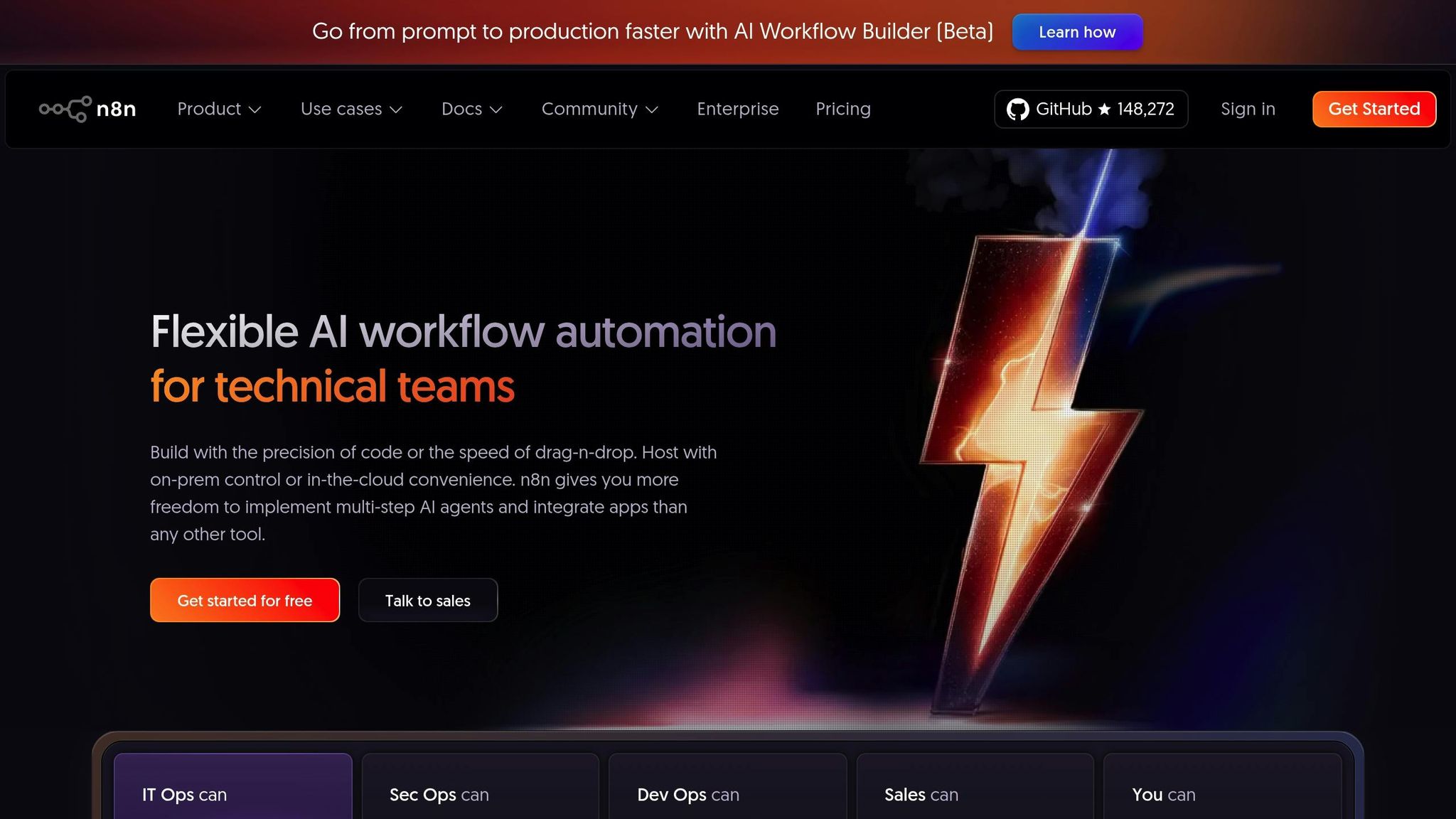
When it comes to no-code automation, two tools stand out for their ability to streamline workflows: n8n and Airtable. Together, they bring a powerful combination of automation and data management, making them ideal for building AI-driven solutions. Let’s take a closer look at what makes each platform shine and how they can work seamlessly together.
n8n: Visual Workflow Automation
Think of n8n as your automation control hub. This open-source platform uses a node-based editor that makes creating workflows as simple as snapping together building blocks. You just drag and drop nodes onto a canvas, connect them, and voilà - your workflow is ready.
What makes n8n stand out is its versatility. With over 500 pre-configured integrations, it connects to services like Slack, GitHub, and MySQL. It also supports custom scripts using JavaScript or Python, giving you the freedom to tailor workflows to your needs [1][2]. But the real game-changer? Its AI capabilities. n8n includes built-in AI nodes for tasks like text summarization, answering questions, and crafting complex AI applications through LangChain integration [2].
The platform’s trigger system is another highlight. Whether it’s app events, webhooks, scheduled cron jobs, or event streams, n8n keeps your workflows running smoothly. Plus, with the ability to handle up to 220 workflow executions per second, it’s built to scale as your automation needs grow [2].
Airtable: Simplifying Data Management
While n8n takes care of automation, Airtable handles your data like a pro. At its core, Airtable is a database that looks and feels like a spreadsheet, but it’s much more than that.
Airtable’s AI Fields feature makes it easy to automate tasks like summarizing customer feedback, classifying support tickets, or extracting key details from emails. The results are stored as structured data, ready for filtering and reporting. Additionally, AI Actions in Automations allow Airtable to transform text or files automatically based on specific triggers [3].
For those building AI-powered apps, Airtable’s Omni feature lets you use natural language to create and manage applications [4]. And if you’re dealing with large datasets, Airtable’s AI Field Agents act like virtual assistants, helping with lead enrichment, content generation, and customer feedback analysis - tasks that would otherwise require a dedicated team [4].
"I bring Airtable and Airtable AI into every inefficient process I can find. It's become essential to how we drive smarter, faster production."
- Josh Curry, Code and Theory [3]
How Lumberjack Supports No-Code Projects
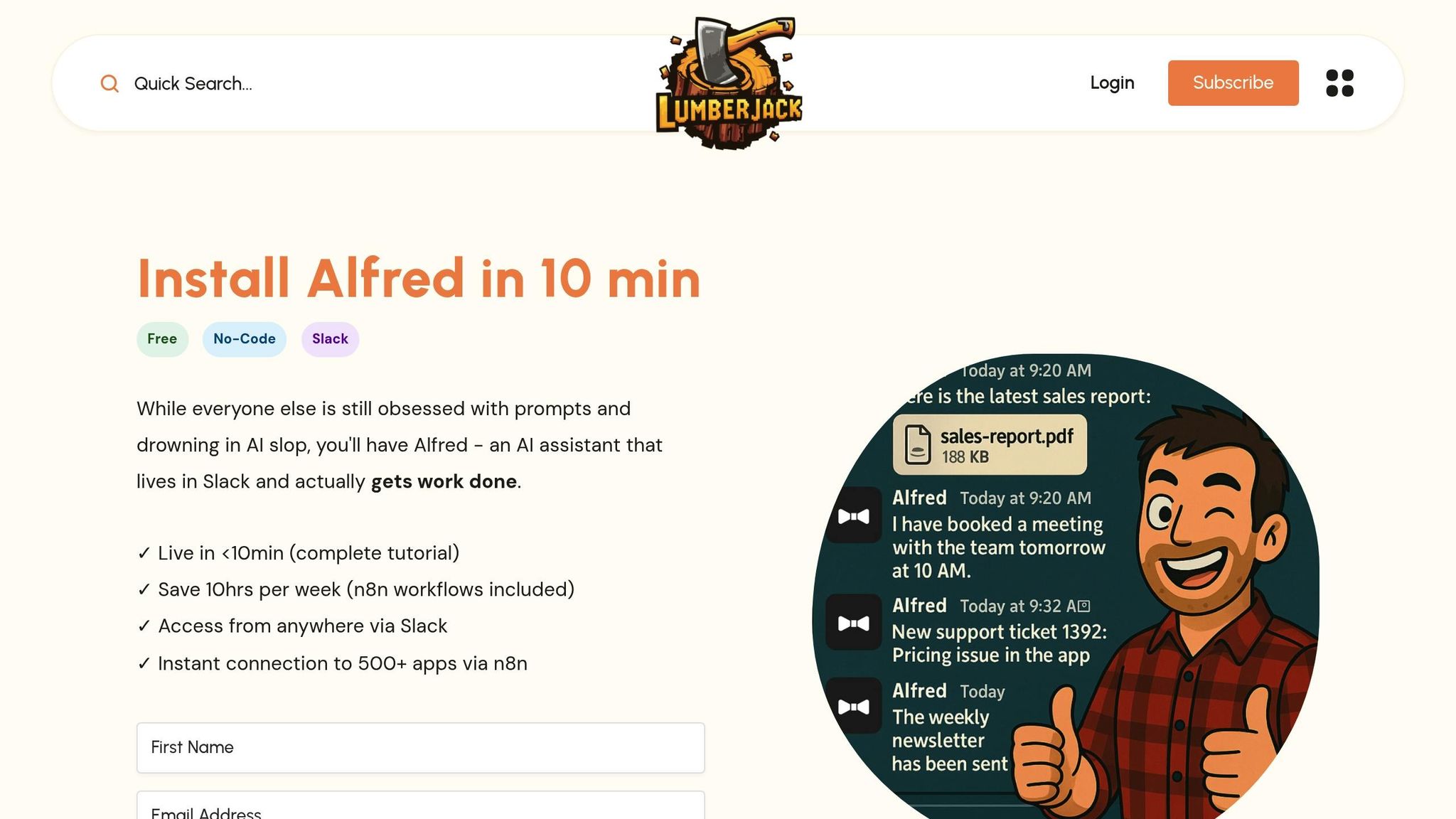
Selecting the right tools is just the first step. To truly unlock the potential of n8n and Airtable, you need guidance - and that’s where Lumberjack comes in. This platform provides the resources and inspiration to help you implement AI-powered workflows effectively.
Lumberjack offers step-by-step tutorials that walk you through real-world projects using both n8n and Airtable. Whether you’re setting up a customer support automation system or designing an AI-powered content generator, these guides break down complex processes into easy-to-follow steps.
But it doesn’t stop there. Lumberjack also curates project ideas that demonstrate creative ways to combine n8n and Airtable. These range from beginner-friendly automations to advanced AI workflows capable of transforming how businesses operate. Each project includes clear explanations of its value and technical setup.
What sets Lumberjack apart is its focus on integrating AI into workflows. The tutorials don’t just teach you how to use n8n and Airtable - they show you how to infuse AI capabilities into your systems, enabling them to adapt and improve over time.
Finally, Lumberjack’s subscriber community offers a collaborative space to share projects, get feedback, and learn from others tackling similar challenges. It’s a supportive environment that helps you avoid common mistakes and discover new possibilities for your workflows.
Building Your First AI-Powered Workflow
Let’s walk through creating an AI-powered workflow to analyze customer feedback. This example will guide you in setting up a system that processes form submissions, categorizes feedback using AI, and stores the results in a structured database. You’ll combine n8n’s automation capabilities with Airtable’s data management tools, all integrated with AI analysis. This hands-on project ties together the concepts discussed earlier.
Step 1: Preparing Your Tools
First, make sure you’ve set up accounts for both n8n and Airtable. For n8n, head to n8n.io and sign up - opting for their cloud service simplifies the process. Next, create an Airtable account at airtable.com and set up a new base called Customer Feedback. Include fields like submission date, customer email, feedback text, AI category, and sentiment score.
For security and compliance, enable two-factor authentication in n8n, and set your data region to "US." In Airtable, review the privacy settings under Account > Privacy to ensure data processing stays within U.S. borders.
You’ll also need API keys for both platforms. In n8n, go to Settings > API Keys and generate a new key. For Airtable, navigate to Account > Developer Hub > Personal Access Tokens to create and securely save your token.
Step 2: Building the Workflow
Open n8n’s workflow editor to start creating your automation. Begin with a webhook trigger node, which will act as the entry point. This node captures data every time someone submits a feedback form. Configure it to accept POST requests and copy the generated URL - you’ll need this for your form setup.
Next, add an Airtable node and link it to your webhook trigger. Set it to "Create" mode and map the incoming form data to the corresponding fields in your Airtable base. For instance, map the customer email to the email field, the feedback text to the feedback field, and the current timestamp to the submission date.
To analyze the feedback, integrate an OpenAI node into the workflow. Configure it to process the feedback text, returning a category (like "Product Issue", "Feature Request", or "Praise") and a sentiment score (on a scale of 1–10). You might use a prompt like:
"Analyze this customer feedback and return the category and sentiment score in JSON format: {feedback_text}"
Once the AI analysis is complete, add another Airtable node, this time in "Update" mode. This node will update the corresponding record in your Customer Feedback base with the AI-generated category and sentiment score. Arrange the nodes in sequence: Webhook → Create Record → AI Analysis → Update Record.
Test your setup by submitting a sample feedback form through the webhook URL. Watch as the data flows through each node, and check Airtable for a new record with the AI-generated insights.
Step 3: Testing and Refining
Experiment with different types of feedback - positive reviews, complaints, and feature requests - to ensure the AI categorizes them correctly and assigns reasonable sentiment scores. If any feedback is misclassified, tweak your AI prompt to improve accuracy.
Keep an eye on execution times in the n8n log. If the workflow takes over 30 seconds, consider streamlining it by reducing API calls or simplifying the AI prompt to avoid timeouts.
For added reliability, include an "If" node to validate the JSON data and a "Set" node to assign default values in case of errors. These adjustments will make your workflow more robust and prevent interruptions.
Finally, test the workflow under high-volume conditions by sending multiple submissions in quick succession. While n8n can handle concurrent executions, you might hit API rate limits with OpenAI or Airtable. If this happens, add "Wait" nodes to space out the calls.
When everything is running smoothly, activate your workflow by toggling the switch in n8n’s toolbar. Your AI-powered feedback analyzer is now live, ready to process customer submissions automatically. Monitor its performance closely during the initial days to address any unexpected issues.
Pros and Cons of No-Code AI Workflows
No-code AI workflows let you automate processes without needing to write a single line of code. While they offer exciting possibilities, there are some challenges to weigh before jumping in. Here's a breakdown of the main advantages and drawbacks to help you decide if they're the right fit for your needs.
Benefits of No-Code AI Workflows
Speed and Accessibility
No-code platforms allow you to set up AI workflows quickly. Instead of spending weeks or months coding and testing, you can use drag-and-drop tools to prototype and launch automation systems in no time.
Cost Savings
By cutting down on the need for specialized development teams, no-code tools can save you money. This makes automation affordable for smaller businesses or individuals who might not have the budget for custom-built solutions.
Ease of Use
Thanks to their visual interfaces, no-code tools are designed to be intuitive. Even if you're not a programmer, you can learn how to create and tweak workflows without the steep learning curve of traditional coding.
Flexibility for Changes
One of the standout features of no-code platforms is how easy it is to make adjustments. You can refine workflows, test new ideas, or adapt to shifting business needs without having to rework complex code.
Limitations and Considerations
Reliance on Third-Party Platforms
These workflows depend on external services. If a platform changes its policies or pricing, it could disrupt your automation. Essentially, you're building on a foundation you don't control.
Limited Customization
No-code tools are great for standard tasks, but they can fall short when it comes to more complex needs. Advanced data handling or fine-tuning AI models may still require traditional coding expertise.
Performance Challenges
The simplicity that makes no-code platforms user-friendly can sometimes lead to slower performance. If you're dealing with heavy workloads or large datasets, you might encounter delays due to API rate limits or processing bottlenecks.
Data Security Risks
Using multiple third-party services means your data often resides outside your infrastructure. For businesses handling sensitive information - like those in healthcare or finance - this can raise concerns about compliance with strict data protection standards.
Hidden Costs
While the upfront subscription fees for no-code tools might seem affordable, costs can add up as your needs grow. Accessing premium features, higher data limits, or specialized integrations could significantly increase monthly expenses. You might also need to pay for multiple platforms to achieve your goals.
Comparison Table: Pros and Cons
Here's a quick overview of the advantages and challenges of no-code AI workflows:
| Advantages | Limitations |
|---|---|
| Fast Setup – Quickly build and launch workflows | Dependency – Tied to third-party platforms |
| Affordable – Lower entry costs compared to custom development | Customization Limits – Struggles with advanced or unique needs |
| Beginner-Friendly – Visual tools make it easy to use | Performance Issues – May slow down with heavy data loads |
| Easy Updates – Adjust workflows without hassle | Data Risks – Sensitive information managed by external services |
| Pre-Built Integrations – Access to many connectors | Rising Costs – Expenses increase with advanced features or higher usage |
| Low Maintenance – Providers handle updates and infrastructure | Vendor Lock-In – Difficult to switch platforms later |
Whether no-code AI workflows are the right choice depends on your specific needs and goals. For smaller businesses or those looking for quick, cost-effective automation, these platforms can be a game-changer. However, it's important to keep an eye on potential limitations, especially as your requirements grow.
Getting Started with No-Code Development
No-code development lets you build automations and applications without needing to write a single line of code. If you're ready to dive into this exciting space, here's how to get started.
Key Points to Keep in Mind
No-code platforms make technology accessible to everyone. Tools like n8n and Airtable bring advanced automation capabilities to small business owners and solo entrepreneurs. You don’t need a background in computer science or years of coding experience to create solutions that can transform your workflow.
AI-powered workflows save time and effort. By automating tasks and processing data from multiple sources, AI workflows can eliminate hours of manual work. Whether it’s automating customer support or streamlining content management, these tools deliver measurable efficiency gains.
Start simple, then scale up. Begin by setting up basic automations, such as linking your email to a spreadsheet or scheduling social media posts automatically. Once you’re comfortable with triggers, actions, and data connections, you can gradually incorporate AI elements and more intricate logic.
Know the limits of no-code tools. While these platforms are incredibly versatile, they’re best suited for specific types of projects. Being aware of potential customization or performance constraints will help you choose the right tools and know when to seek additional resources.
Steps to Kick Off Your No-Code Journey
Automate one repetitive task. Pick a daily task that eats up your time - like organizing emails or posting updates - and create an automation for it. Even saving 15 minutes a day can add up to significant time savings over the long run.
Master one platform at a time. Instead of juggling multiple tools, focus on learning one thoroughly. Whether it’s n8n for workflows or Airtable for managing databases, becoming skilled in one platform will give you the confidence to tackle more ambitious projects later.
Engage with the no-code community. Check out resources like the Lumberjack blog for tutorials, project ideas, and tips tailored for non-technical creators. Joining a community of like-minded individuals will expose you to new ideas and allow you to learn from others’ experiences.
Keep a project journal. Document what works and what doesn’t as you build your automations. This personal knowledge base will be a valuable reference as you take on more complex projects and help you avoid repeating past mistakes.
The no-code movement is growing fast, with new tools and features emerging all the time. By starting with the basics and staying plugged into learning opportunities, you’ll be ready to make the most of these advancements as they arrive.
FAQs
How do no-code platforms ensure the security of sensitive data?
No-code platforms are equipped with solid security measures to safeguard sensitive information. They commonly use encryption techniques - like AES for data storage and SSL/TLS for secure data transmission - to block unauthorized access. Additionally, many platforms include features such as role-based access control (RBAC), automated backups, and data recovery tools to strengthen overall security.
To maintain data safety, it’s crucial to manage access permissions wisely and stay aware of where your data is stored. By combining these best practices with the platform’s built-in security features, you can better protect your sensitive data.
What are the main challenges of no-code development that might require traditional coding?
No-code development offers impressive capabilities, but it’s not without its constraints - some of which may call for traditional coding skills. One common hurdle is limited customization. Since no-code platforms rely heavily on pre-built components, creating highly specialized or unique features can be a challenge.
Another concern is scalability. If you’re building a complex application that requires advanced performance tuning or needs to manage large volumes of data, no-code platforms might not meet those demands effectively. Additionally, no-code tools can fall short in flexibility, especially for AI-driven or data-heavy projects. In these cases, traditional coding often provides the adaptability required to keep up with evolving needs.
While no-code tools are a fantastic entry point for many projects, being aware of these limitations helps you determine when it’s time to incorporate traditional coding into your development process.
How can businesses use AI features in no-code platforms to improve their operations?
No-code platforms equipped with AI tools are reshaping how businesses operate by simplifying tasks and enabling smarter, faster decisions. These platforms empower non-technical users to automate repetitive processes, cutting down on errors and freeing up valuable time. For instance, AI-driven workflows can process and analyze massive datasets in seconds, revealing useful insights that businesses can act on without delay.
Incorporating AI into daily operations boosts efficiency, ensures greater accuracy, and allows teams to concentrate on strategic goals. From automating customer support and refining internal processes to delivering predictive analytics, no-code platforms bring advanced AI tools within reach for everyone.