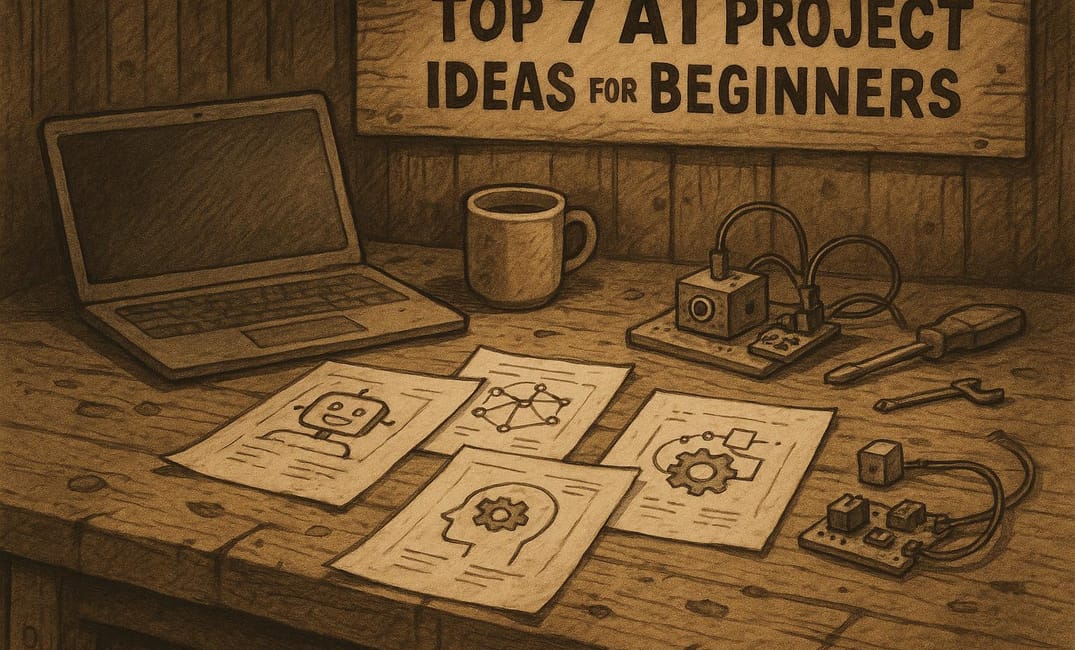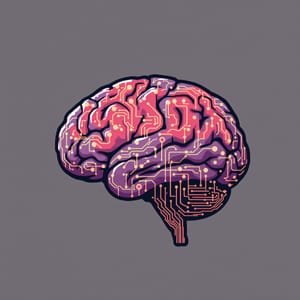AI is no longer just for experts. With no-code tools like n8n, even beginners can create AI-powered projects without writing a single line of code. From building spam blockers to creating chatbots, these projects are practical, easy to start, and can help you learn AI while solving everyday challenges. Here's a quick look at seven beginner-friendly AI ideas:
- Spam Email Blocker: Filter out unwanted emails using AI.
- Sentiment Analysis: Analyze customer reviews to understand opinions.
- Handwritten Digit Recognition: Train AI to identify handwritten numbers.
- Customer Service Chatbot: Automate responses for common customer queries.
- Stock Price Prediction: Use AI to estimate stock movements.
- Face Detection System: Identify faces in images or videos.
- Language Translation Tool: Automatically translate text between languages.
Each project can be set up with no-code platforms, saving time and money while offering hands-on learning. Whether you're curious about AI or looking to solve specific problems, these projects are a great starting point.
How to Build an AI Project Portfolio (Beginner - Advanced)
Start with No-Code AI
If you want to get into automation, try no-code AI. These tools let you set up systems fast by moving and linking blocks, changing long months of work into just a few hours.
The heart of these tools is their easy visuals. Picture it as a chart where each step clicks into the next. You could, say, join a data spot to a mood check tool to look at customer thoughts, or hook an image spotter to storage and alerts.
For new folks, n8n stands out. It has over 400 parts and a clear setup to chart paths and find fixes. You just need a computer, a browser, and 2-4 hours to learn the simple parts. Many such tools, n8n too, have free levels to try simple paths at no pay. You can use n8n’s cloud set up or have it on your own computer.
No-code tools cut down time to make things, letting you tweak ideas and shift fast. While these tools sort format for you, knowing some U.S. data setups - like dates (MM/DD/YYYY), money ($1,234.56), and units (feet, pounds, Fahrenheit) - is good for checking data.
A top perk of no-code tools is how they link well. You can hook many services to do jobs like pulling out text, changing it, and summing it - all in one path. This way, you're not stuck with just one AI's limits.
Most tools use a pay-if-you-use plan, with costs around $10-20 each month. This beats paying a developer $75-150 every hour, making it a cheap pick for many.
Another plus is the big group of users that often come with these tools. These groups swap designs, fixing tips, and smart ideas, helping you learn quick and find spark for your projects. Instead of beginning empty, you're using the known tricks of many others who have faced the same tasks.
1. Spam Email Blocker
A spam email blocker uses AI to find and stop emails you don't want before they fill your inbox. It checks patterns, sender info, and what the email says to tell spam and real messages apart.
Useful Ways to Use It
Making a spam blocker gives many good points, like better safety, more time, and keeping important info safe.
- Better Safety: Spam blockers are key to find and keep away web dangers like fake links, bad software, and bugs before they hurt your computer [1][2][3]. For example, they can spot fake emails that look like they are from people you trust, like your bank or boss.
- More Work Done: When you filter out emails you didn't ask for, your inbox is cleaner, so you can pay attention to important mails [1][2][4]. This helps people handle their time and emails better.
- Keeping Data Safe: Spam blocking tools can stop tricks that make users give out secret info [1][2][3]. They are a smart pick to keep safe info that matters and cut money risks.
Easy to Set Up with No-Code Tools
No-code sites like n8n let you start a spam blocker fast and easy. A usual work flow has an email start, a step to look at the text, and a step to mark or block spam. When a new email comes, the system looks at the sender and what's in the email to see if it's spam. Fast tools on these sites make the job quicker.
Great for Starters
This project is great for beginners because it starts with easy pattern checks. Spam emails often use strong words or strange ways to write, which are simple to see. You can start with easy filters, like finding common spam words, and slowly add more deep checks like looking into who sent the email or links in it as you learn more about how AI works.
Ready Tools for Quick Start
No-code tools like n8n have tools ready to use that make mixing parts easy. For instance, a Gmail tool can get new emails on its own, while text check tools can link to well-known AI services. These ready tools help you make a working spam blocker without needing to write your own code.
2. Sentiment Analysis of Product Reviews
Sentiment analysis dives into customer reviews to determine whether the sentiment is positive, negative, or neutral. By examining the language and tone used in these reviews, businesses can gain valuable insights into how customers feel about their products or services. These insights often guide crucial decisions.
Practical Use Cases
Using sentiment analysis tools can help businesses truly understand customer feedback and make informed choices based on actual user experiences.
- Product Improvement: By identifying recurring complaints in reviews, companies can address specific product issues. For instance, if multiple customers mention problems like "short battery life" or "difficult to assemble", businesses can prioritize fixing these areas to enhance their offerings.
- Brand Monitoring: Sentiment analysis makes it easier to track public perception of your brand across platforms. Negative trends in reviews on sites like Amazon, Yelp, or Google Reviews can be identified early, allowing companies to respond proactively and protect their reputation.
- Marketing Insights: Reviews often highlight what customers appreciate most, like "excellent customer service" or "fast delivery." These insights can help shape marketing campaigns by emphasizing what truly resonates with the audience.
Ease of Implementation with No-Code Tools
Creating a sentiment analysis system has never been simpler, thanks to no-code platforms like n8n. A basic workflow can connect to review sources, analyze text using AI tools, and categorize sentiments based on scores.
For instance, you can integrate APIs from platforms like Google My Business. The text is processed through AI tools that assign a sentiment score, ranging from -1 (very negative) to +1 (very positive). These results can then be stored in spreadsheets or databases, making it easy to monitor sentiment trends over time. This straightforward setup makes sentiment analysis a great starting point for those new to AI.
Beginner-Friendly Workflow Complexity
This project is particularly suitable for beginners because it focuses on a single, straightforward goal: identifying emotions in text. Beginners can start with basic sentiment detection - positive or negative - and gradually add more advanced features, such as recognizing specific emotions or gauging confidence levels. Seeing clear results, like "This product is amazing and works perfectly" marked as positive or "terrible" flagged as negative, helps build confidence and understanding.
Availability of Pre-Built Modules
No-code tools come equipped with pre-built components that simplify the sentiment analysis process.
- Text Processing Modules: These can clean up reviews by removing unnecessary spaces or correcting common typos.
- AI Analysis Modules: These connect to services capable of accurately interpreting emotions in text.
- Data Visualization Modules: These create dashboards to track sentiment trends and highlight recurring themes.
These ready-made tools make it easy to set up and start analyzing reviews, even for those with no prior coding experience.
3. Handwritten Digit Recognition
Handwritten digit recognition trains AI to identify handwritten numbers (0–9) by analyzing images of digits. This project relies on machine learning algorithms to match handwritten patterns to learned digit shapes, making it a cornerstone of computer vision applications.
Practical Use Cases
Handwritten digit recognition has found its way into various everyday applications that require processing numerical data from physical documents.
Postal Services and Mail Sorting: Since the 1990s, the United States Postal Service has used automated systems to read ZIP codes on envelopes and packages. These systems process thousands of items per hour, significantly speeding up sorting operations and reducing manual labor.
Banking and Financial Services: Banks utilize digit recognition to handle handwritten amounts on checks and deposit slips. When customers write check amounts or fill out deposit slips, the system extracts the numerical data, verifies it against printed values, and streamlines the check processing workflow.
Form Processing and Data Entry: Industries like healthcare, insurance, and government agencies use this technology to digitize handwritten forms. Whether it’s patient intake forms, insurance claims, or tax documents, digit recognition converts handwritten numerical data into digital formats for easier processing and storage.
Educational Assessment: Organizations managing standardized tests rely on digit recognition for processing student ID numbers and test scores written on answer sheets, enabling faster grading and result reporting.
Next, let’s explore how no-code tools simplify building such systems.
Ease of Implementation with No-Code Tools
Building a handwritten digit recognition system is easier than ever with no-code platforms like n8n, especially when using pre-trained models and cloud-based AI services.
Here’s how it works: upload an image of handwritten digits, send it to an AI service for analysis, and receive the recognized digits as text output. Cloud services like Google Cloud Vision API and Microsoft Azure Computer Vision provide powerful digit recognition features that can be integrated with just a few API calls.
For example, an n8n workflow might start with an image input node, followed by an HTTP request node to send the data to an AI service. The AI service returns the recognized digits along with confidence scores. These results can then be filtered, formatted, and either stored in a database or sent to other applications.
This no-code approach eliminates the need to develop machine learning models from scratch, making it perfect for beginners who want to focus on creating practical solutions rather than delving into complex algorithm development.
Beginner-Friendly Workflow Complexity
This project is a great starting point for those new to AI. Handwritten digit recognition focuses on a single, clear task - identifying numbers from 0 to 9 - which makes it approachable and easy to measure success.
The visual feedback is particularly engaging for beginners. For instance, uploading an image of a handwritten "7" and seeing it correctly identified provides immediate, satisfying results. This hands-on experience makes learning more interactive compared to text-based projects.
Beginners can start with neatly written digits and gradually challenge their system with messier handwriting styles. Over time, the project can evolve from recognizing single digits to handling sequences, like phone numbers or ZIP codes.
The binary success metric - a digit is either identified correctly or it isn’t - makes it simple to evaluate performance and pinpoint areas for improvement. This clarity helps beginners understand AI accuracy and the factors that influence results.
Availability of Pre-Built Modules
No-code platforms come equipped with pre-built modules that simplify every stage of development, from image processing to output formatting.
- Image Processing and AI Integration Modules: These handle tasks like resizing images, file conversion, and API integration. They ensure images are correctly formatted before being sent to AI services and manage authentication and error handling seamlessly.
- Data Validation Modules: These can check if recognized digits meet specific criteria, such as verifying that a ZIP code contains five digits or ensuring a phone number has the correct format. This improves system reliability by catching errors early.
- Output Formatting Modules: These modules transform raw AI responses into usable formats tailored for different applications, automating the formatting and delivery for business workflows.
4. Customer Service Chatbot
A customer service chatbot is an AI-driven tool designed to handle customer inquiries and routine support tasks. These bots can understand natural language, provide accurate answers, and seamlessly escalate more complex issues to human agents when necessary.
Practical Use Cases
Customer service chatbots have reshaped how businesses manage support, offering 24/7 availability and instant responses that match customer expectations.
- E-commerce Support: Online retailers use chatbots to assist with order tracking, return policies, and product inquiries. By accessing order databases, these bots provide real-time shipping updates and guide customers through return processes without needing human involvement.
- Banking and Financial Services: Banks rely on chatbots to help customers check balances, make transfers, and address questions about fees and services. These bots manage routine tasks while adhering to strict security measures for sensitive financial data.
- Healthcare Appointment Scheduling: Medical practices use chatbots to schedule appointments, send reminders, and answer basic questions about services or office hours. This reduces call volume and lets staff focus on patient care.
- Technical Support: Software companies deploy chatbots to troubleshoot basic technical issues, guide users through setup steps, and gather details before escalating to human technicians. This ensures simple problems are resolved quickly, while more complex ones are directed to the right experts.
Building Chatbots with No-Code Tools
Creating a customer service chatbot with n8n is straightforward. The process begins with the bot receiving customer messages through platforms like websites, messaging apps, or email. These messages are analyzed using Natural Language Processing (NLP) to understand intent and extract key details.
- Response Generation: Bots can use predefined templates or AI-powered tools to generate answers. For instance, questions like "What are your business hours?" or "How do I return an item?" can be handled instantly using a knowledge base. More nuanced queries might use AI services to craft context-specific replies based on company policies.
- Escalation Logic: The chatbot can detect keywords like "frustrated" or "cancel my account" and automatically transfer the conversation to a human agent, ensuring the agent has all the context needed to assist effectively.
By integrating with existing systems, chatbots can access real-time data such as order statuses, account details, or inventory levels, making responses more accurate and helpful. This setup mirrors workflows in other projects by blending input processing, response generation, and escalation into a single, seamless system.
Beginner-Friendly Development
Customer service chatbots offer an approachable starting point for those new to AI projects, with the flexibility to grow in complexity over time.
- Start Simple: Beginners can begin with rule-based responses for frequently asked questions, building a knowledge base of common queries and answers. This provides immediate functionality while introducing basic concepts like message routing and response formatting.
- Intuitive Testing and Improvement: Unlike technical AI projects that require advanced expertise to validate, chatbots are easy to test. Anyone can interact with the bot and quickly spot areas for improvement, offering a hands-on way to refine the system.
- Scalable Features: Developers can incrementally add capabilities, starting with basic FAQ handling, then moving to features like order lookups, appointment scheduling, and sentiment analysis to identify frustrated customers.
Through practical application, this project introduces essential AI concepts such as natural language understanding, context management, and decision trees in an accessible way.
Pre-Built Modules for Simplified Development
No-code platforms make chatbot development even easier by offering pre-built modules for every stage of the process.
- Natural Language Processing Modules: Tools like Google Dialogflow or Microsoft LUIS interpret customer intent, handling language nuances, typos, and context without requiring deep machine learning expertise.
- Conversation Flow Modules: These modules manage multi-step interactions, maintaining context even when customers ask follow-up questions or shift topics mid-conversation.
- Integration Modules: Chatbots can connect to business systems like CRMs, order management tools, and knowledge bases. These modules handle tasks like authentication and data formatting to ensure smooth system integration.
- Multi-Channel Deployment Modules: With these tools, chatbots can operate across platforms like website widgets, Facebook Messenger, WhatsApp, and email simultaneously, eliminating the need for separate development for each channel.
5. Stock Price Prediction
Stock price prediction uses artificial intelligence to study historical market data, trading patterns, and economic indicators to estimate future price movements. By combining machine learning algorithms with financial data analysis, these models aim to predict whether a stock's price will rise or fall. This project, like others, taps into no-code tools, making it accessible for beginners to experiment with AI in practical scenarios.
Practical Use Cases
Stock price prediction models are widely utilized in the financial sector, from personal investing to institutional trading strategies.
- Personal Investment Planning: Individual investors frequently use these tools to evaluate stocks in their portfolios. The predictions can guide decisions on when to buy, hold, or sell shares, complementing traditional approaches like reviewing financial statements or tracking market news.
- Risk Assessment and Portfolio Management: These models help assess potential losses by predicting price volatility. Understanding how much a stock might fluctuate over a specific period allows investors to set stop-loss orders or determine position sizes, minimizing risks.
- Educational Market Analysis: For beginners, building prediction models is a hands-on way to learn about financial markets. It provides insight into factors like trading volume, moving averages, and market sentiment, offering practical lessons about market behavior and investment strategies.
- Automated Trading Alerts: Prediction models can notify users when certain price movements are anticipated. For instance, an alert might be triggered if a stock is predicted to gain more than 5% in the next week, giving users a chance to investigate further before acting.
Ease of Implementation with No-Code Tools
Creating stock price prediction models is simpler than it might seem, especially with platforms like n8n that allow users to connect data sources and workflows without coding expertise.
- Data Collection Workflows: Financial APIs, such as Alpha Vantage and Yahoo Finance, provide essential data like daily prices, trading volumes, and technical indicators. This raw data forms the foundation of prediction models.
- Data Processing and Feature Engineering: Tools within no-code platforms can process raw stock data into meaningful features. For example, calculating a 20-day moving average smooths out price trends, helping to identify directional patterns.
- Machine Learning Integration: Cloud-based AI services like Google Cloud AI Platform or Amazon SageMaker can be connected via APIs. These services handle the math-heavy computations, taking in historical data and returning predictions.
- Results Visualization and Alerts: Predictions can be displayed through dashboards, email notifications, or visual tools. Users can compare predicted trends with actual market data to monitor model performance.
Beginner-Friendly Workflow Complexity
Stock price prediction strikes a balance between being accessible for beginners and offering room for growth.
- Gradual Learning Curve: Beginners can start small, perhaps predicting whether a stock will rise or fall based on the past week's data. Over time, they can add more complexity, like incorporating news sentiment or economic data.
- Immediate Feedback and Validation: Predictions can be quickly compared to real market movements, often within days or weeks. This rapid feedback helps users refine their models and understand what works.
- Practical Financial Education: Beyond technical skills, this project teaches valuable lessons about investing, including market mechanics, risk management, and diversification.
- Clear Success Metrics: Measuring progress is straightforward. For instance, tracking how often predictions correctly forecast price direction - like achieving 65% accuracy over a month - makes it easy to assess a model's effectiveness.
Availability of Pre-Built Modules
No-code platforms come with ready-made tools tailored for stock market analysis, making it easier for beginners to dive in.
- Financial Data Connectors: These modules simplify access to major market data providers by handling authentication and formatting. Users just need to specify which stocks and timeframes to analyze.
- Technical Analysis Modules: Built-in functions calculate trading indicators like moving averages, RSI, and Bollinger Bands. These serve as inputs for machine learning models, removing the need for advanced math skills.
- Machine Learning Template Modules: Pre-configured algorithms for tasks like time series forecasting and regression analysis are available. These templates follow best practices, such as proper data validation, to ensure reliable results.
- Backtesting and Performance Modules: These tools let users test their models against historical data, offering insights into how predictions would have performed in past scenarios. Charts and performance metrics help users evaluate their models' strengths and weaknesses.
6. Face Detection System
Face detection is an engaging project for beginners exploring AI, offering a practical and visually interactive application. At its core, face detection uses AI to locate faces in images or videos by analyzing features like eyes, noses, and mouths. Unlike face recognition, which identifies specific individuals, face detection focuses solely on spotting and pinpointing faces. This technology underpins many everyday tools, from smartphone cameras to advanced security systems.
Practical Use Cases
Face detection has become a key feature in various applications, making it a useful and accessible skill for beginners to experiment with.
- Photography and Social Media: Smartphone cameras rely on face detection for sharp focus and flawless portraits. Social media platforms like Instagram and Facebook use this tech to suggest photo tags or align filters with facial features. Even photo management software leverages face detection to organize images by the number of people in each shot.
- Security and Access Control: Retailers use face detection to track foot traffic and analyze customer demographics, all without storing personal data. Offices adopt it for touchless access control - employees simply look at a camera instead of swiping a card. Home security systems send alerts when faces are detected in restricted areas, allowing homeowners to monitor remotely.
- Digital Marketing and Analytics: Shopping malls measure engagement with digital ads by tracking how long passersby look at displays. Restaurants use face detection to count customers during peak hours, optimizing staff schedules. Event organizers monitor crowd density to ensure safety and compliance.
- Healthcare and Accessibility: Medical facilities streamline check-ins by detecting faces, cutting down wait times. Assistive technology uses face detection to help visually impaired users by announcing when faces are nearby, enhancing social interactions and navigation.
These examples illustrate how face detection can be applied in real-world scenarios, making it an excellent project for learning and experimentation.
Ease of Implementation with No-Code Tools
No-code platforms and cloud-based APIs make it simple to develop face detection systems, even for those without programming experience.
- Cloud Vision API Integration: Services like Google Cloud Vision API and Microsoft Azure Face API provide user-friendly face detection capabilities. With just an image upload, these APIs return face coordinates and confidence scores. Setting them up involves obtaining API credentials and linking them to automation tools.
- Real-Time Processing: Workflows can be configured to trigger face detection whenever new images are uploaded or captured, whether from webcams, cloud storage, or other sources.
- Custom Alerts and Outputs: No-code platforms allow you to combine face detection with automated workflows. For instance, a security system might send SMS alerts if faces are detected during off-hours, while a photo management tool could sort images based on the number of faces detected.
- Data Storage and Analysis: Detection results can be saved in spreadsheets, databases, or cloud storage for further analysis. This enables users to track trends, like peak visitor times or ad performance.
These tools make the process straightforward, offering immediate and actionable results for beginners.
Beginner-Friendly Workflow Complexity
Face detection projects strike a balance between simplicity and functionality, making them ideal for those new to AI.
- Instant Visual Feedback: Unlike text-based AI projects, face detection provides clear, visual results. For example, bounding boxes around detected faces offer immediate confirmation that the system works, helping beginners grasp the concept quickly.
- Adaptable Input Sources: Projects can start with static images and gradually move to real-time video processing. Beginners might begin by testing family photos and then progress to images from security cameras or social media feeds, building skills step by step.
- Measurable Success: Beginners can evaluate their system by comparing true and false detections. Tracking metrics like true positives (correctly detected faces) versus false positives (mistaken detections) provides clear feedback for improvement.
- Room for Growth: While initial projects might focus on basic face detection, more advanced features - like emotion detection, age estimation, or face quality assessment - can be added as skills improve.
This scalability ensures that beginners can start small and expand their projects as they gain confidence.
Availability of Pre-Built Modules
No-code platforms offer pre-built tools that simplify face detection development, removing much of the technical complexity.
- Image Processing Tools: These modules handle tasks like resizing, format conversion, and quality enhancement automatically. This ensures images are optimized for detection algorithms, improving both speed and accuracy.
- Face Detection Libraries: Pre-configured modules connect to services like OpenCV, Amazon Rekognition, and Google Cloud Vision. They handle complex tasks like authentication and error management, so users can focus on the fun part - building their application.
- Workflow Templates: Ready-made workflows for tasks like photo organization, security monitoring, and visitor counting provide a great starting point. These templates come with built-in error handling and performance optimization.
- Integration and Reporting: Specialized connectors link detection results to tools like Slack, Google Sheets, or databases. Visualization modules can generate charts or reports, while notification systems can send alerts based on criteria like detection confidence or the number of faces.
These features make face detection projects accessible and rewarding for beginners, helping them achieve professional results without diving into complex coding.
7. Language Translation Tool
A language translation tool is another excellent project for beginners exploring AI with no-code platforms. It highlights how these platforms simplify complex tasks, making it easier to create tools that automatically translate text between languages - no coding required. This project is a perfect example of how no-code tools turn intricate AI processes into straightforward workflows.
How No-Code Platforms Make Translation Easier
No-code platforms simplify the creation of translation tools by offering features like:
- Seamless integration with translation services
- Automatic handling of API calls and data formatting
- A focus on workflow design, freeing you from technical complexities
This approach lets you focus on building functional and efficient tools without getting bogged down by the technical details.
Project Comparison Table
Choose an AI project that matches your time availability, skill level, and goals.
| Project | Time Required | Effort Level | Key Applications | Implementation Complexity |
|---|---|---|---|---|
| Spam Email Detector | 2–4 hours | Beginner | Email filtering, fraud detection, compliance monitoring | Low – Visual workflow setup |
| Sentiment Analysis | 3–5 hours | Beginner | Brand monitoring, social listening, customer experience analysis | Low – Pre-built AI modules |
| Handwritten Digit Recognition | 4–6 hours | Beginner–Intermediate | Bank check processing, postal sorting, digital forms | Medium – Image processing setup |
| Customer Service Chatbot | 6–8 hours | Intermediate | Support desks, e-commerce sites, virtual assistants | Medium – Conversation flow design |
| Stock Price Prediction | 8–12 hours | Intermediate | Investment analysis, trading algorithms, portfolio management | High – Data integration required |
| Face Detection System | 5–7 hours | Intermediate | Surveillance, biometric login, photo tagging | Medium – Camera integration needed |
| Language Translation Tool | 2–3 hours | Beginner | Localization, cross-border communication, content accessibility | Low – API integration focus |
The time estimates cover focused sessions for setup, testing, and light customization. Effort levels are based on the technical complexity and the learning curve involved. These projects range from straightforward tasks like sentiment analysis for brand monitoring to more intricate applications like face detection for surveillance.
Implementation complexity helps gauge the challenges you'll face. Projects labeled as "Low" typically involve connecting pre-built modules, while "Medium" complexity requires knowledge of data flows and API integrations. "High" complexity projects demand handling multiple data sources and advanced workflows.
For those just starting out, simpler options like the Language Translation Tool or Spam Email Detector are excellent choices to get quick results and build confidence. These projects align with the article's focus on practical, step-by-step AI tasks that pave the way for tackling more advanced challenges.
The no-code AI market is growing rapidly, with annual expansion rates of 31–38%, and it's expected to reach around $25 billion by 2030 [7]. Teams leveraging no-code platforms have reported development cycles that are up to 90% faster than traditional methods, making these projects a smart choice for modern workflow automation.
Conclusion
Diving into beginner-friendly AI projects is one of the best ways to turn theoretical knowledge into hands-on experience while building skills that can propel your career forward [5].
With no-code AI tools, you can create impactful applications without needing years of programming expertise. For instance, the Language Translation Tool offers a quick and practical introduction, while a project like the Stock Price Prediction system provides a deeper challenge, showcasing how AI can solve real-world problems and make informed decisions [5][6].
These projects do more than teach technical skills - they also sharpen your critical thinking and analytical abilities. Along the way, you'll develop a solid understanding of algorithms, data processing, and machine learning concepts. As the AI industry continues to grow, with projections estimating a global market value of $1.81 trillion by 2030, this experience becomes increasingly important for career advancement [8][6][10].
No-code platforms simplify the learning process, removing the intimidation of complex programming. They make it easier to explore AI tools and incorporate them into your personal or professional workflows [9]. All that's left is to pick a project that suits your interests and the time you have available.
If you're short on time, consider starting with the Spam Email Detector or the Language Translation Tool - both are manageable and rewarding. Looking for something more challenging? Try the Customer Service Chatbot or the Face Detection System, which will stretch your skills while keeping the learning process accessible.
FAQs
How do no-code tools like n8n make it easier for beginners to create AI projects?
No-code platforms like n8n simplify AI projects for beginners by offering a visual way to design workflows - no programming skills required. With these tools, users can easily connect APIs, integrate AI services, and automate tasks through an intuitive drag-and-drop interface.
By eliminating the need for coding, these platforms let beginners dive straight into understanding how AI functions. They can quickly test ideas, save time, and cut through the complexity of traditional development. This hands-on approach not only builds confidence but also empowers users to create functional AI-driven solutions with ease.
What’s the difference between face detection and face recognition, and how can beginners start a face detection project?
The key difference between face detection and face recognition lies in their function. Face detection focuses on identifying and pinpointing faces within images or videos. On the other hand, face recognition takes it further by determining who the detected face belongs to, either by verifying identity or matching it to a database.
If you're just starting out, face detection is an excellent entry point to learn the basics. A popular and beginner-friendly choice is using OpenCV with Python. The process is straightforward: you import the library, load an image or video, convert it to grayscale, and use pre-trained classifiers to locate faces. These projects are easy to set up and give you a solid understanding of computer vision fundamentals before diving into more complex tasks like face recognition.
What challenges might beginners face when building a stock price prediction model with no-code tools?
Beginners diving into stock price prediction with no-code tools often face a few hurdles. A big one is the sheer unpredictability of financial markets. Things like unexpected news or shifts in market sentiment can throw even the best predictions off course.
Another sticking point is the limited customization offered by many no-code platforms. These tools typically rely on pre-built templates, which can make it tough to tweak models to suit specific market conditions. On top of that, there's the issue of overfitting - a common trap where a model works well with historical data but falls flat when applied to future trends. This happens a lot in the ever-changing world of stock markets.
Even with these challenges, no-code tools are still a solid starting point for beginners looking to develop skills in AI and predictive modeling. They offer a hands-on way to learn the basics without diving into complex coding.